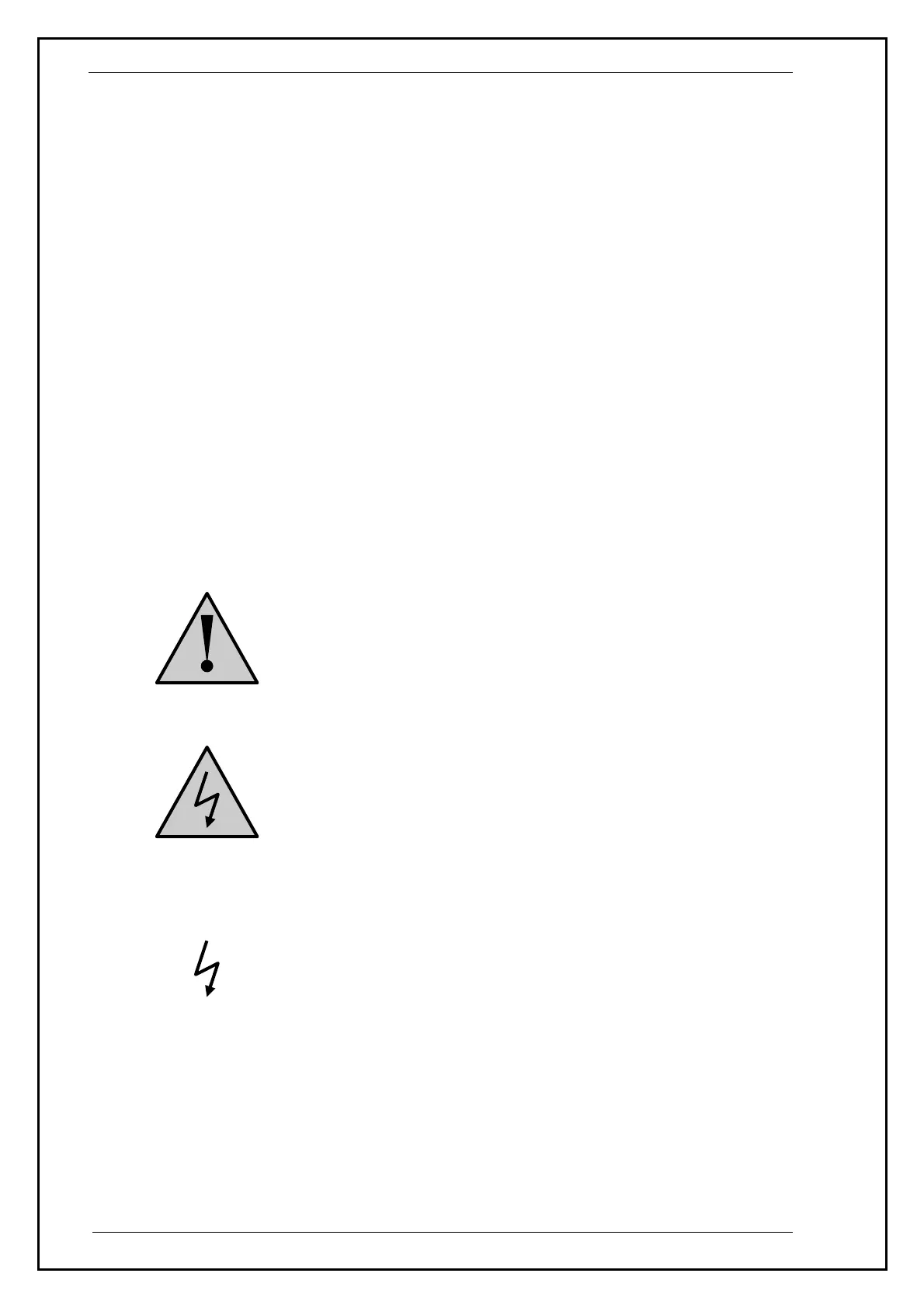Calibrateur multifonctions CX 1651
98 Manuel de l'utilisateur
Replacement of fuse
The calibrator includes a fuse located in the mains connector at the rear panel. Replace the fuse as follows:
•
Switch off the calibrator
• Remove the end of power cord from the mains connector at the rear panel.
• Insert the blade of a flat screwdriver into the opening cut in the mains voltage selector and pull out the fuse
holder.
• Remove the fuse and replace it with new fuse of the same rating.
Safety precautions
The instrument has been designed in Safety Class I according to EN 61010-1. The design reflects the
r
equirements of A2 amendment of the standard.
Safety is ensured by the design and by the use of specific component types.
The manufacturer is not liable for the damage caused by modification of the construction or replacement of parts
with non-original ones.
Safety symbols used on the equipment
Warning, reference to the documentation
Warning - risk of electric shock
Danger - high voltage
北京海洋兴业科技股份有限公司(证券代码:839145)