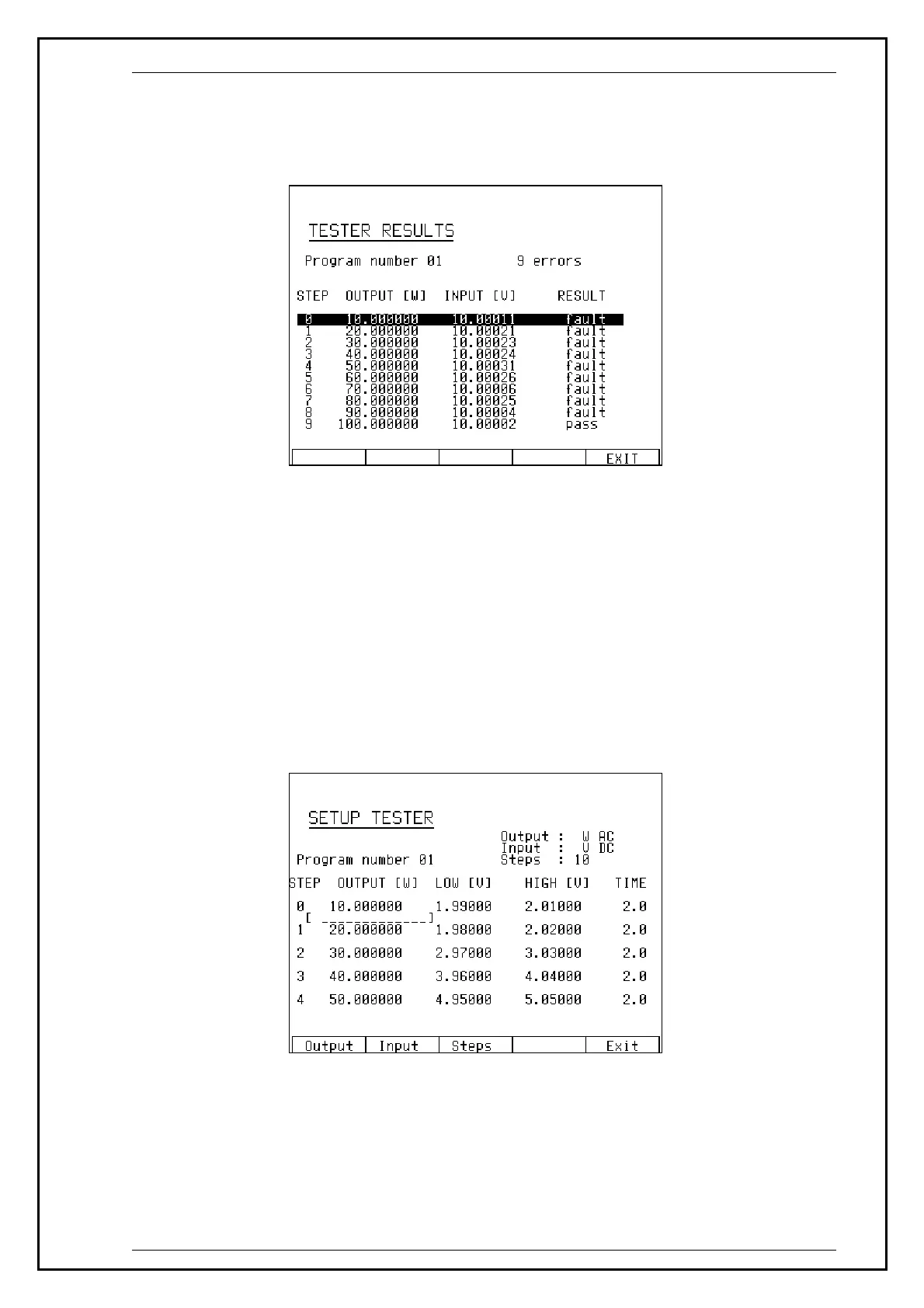Calibrateur multifonctions CX 1651
Manuel de l'utilisateur 139
After the test program concludes, the calibrator displays a table showing the results. The table includes the
sequence number of each step, set output value of the calibrator, the value measured by the multimeter and the
result of the respective test step (PASS/FAIL).
Total number of failed steps is displayed above the table (xx ERRORS) along with the designation of performed
test.
After reviewing the results of the test, press EXIT display button to return to the previous level. The test can be
interrupted by pressing CANCEL button.
Programming the test
Test procedures can be programmed after you select a procedure in the basic Tester menu and press SELECT
display button. The calibrator displays a programming table.
Two basic test parameters can be set:
• definition of the type of input and output signals and the number of steps
• numeric values for each step
北京海洋兴业科技股份有限公司(证券代码:839145)