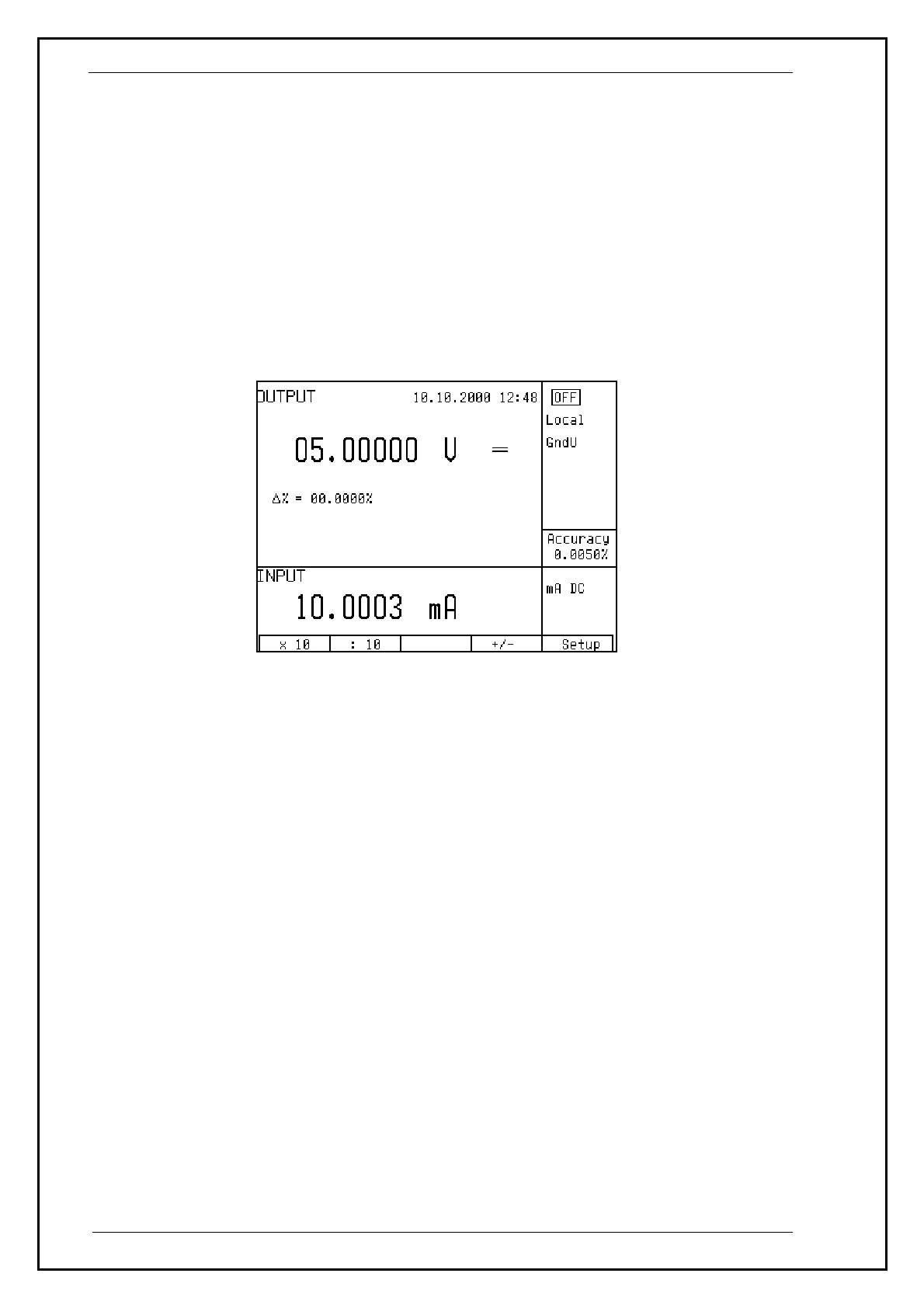Calibrateur multifonctions CX 1651
134 Manuel de l'utilisateur
Start of measurement
To start a measurement:
• Press INPUT direct control button in the basic state of the calibrator.
• INPUT field on the display shows the measured value. The measurement is indicated by a green LED above
the INPUT button.
• Press INPUT button again to stop the measurement. The LED goes off and the input connectors are
disconnected.
The multimeter does not display uncertainty of measuring. If the input range is exceeded, OVERFLOW message
is displayed.
140-41 Cable adapter must be used to connect the signal.
Zero function
The multimeter has a zeroing function. It can be activated after the measurement was activated by pressing
INPUT direct control button. Zeroing is performed by pressing METER direct control button. After the button is
pressed, most recent value is stored and subtracted from all ongoing measured values. A “Zero” message appears
on the right side of the display, indicating that this function is active. Press METER a second time to deactivate
the Zeroing function.
Multimeter’s menu can be entered only after the measurement is terminated by pressing INPUT button.
北京海洋兴业科技股份有限公司(证券代码:839145)