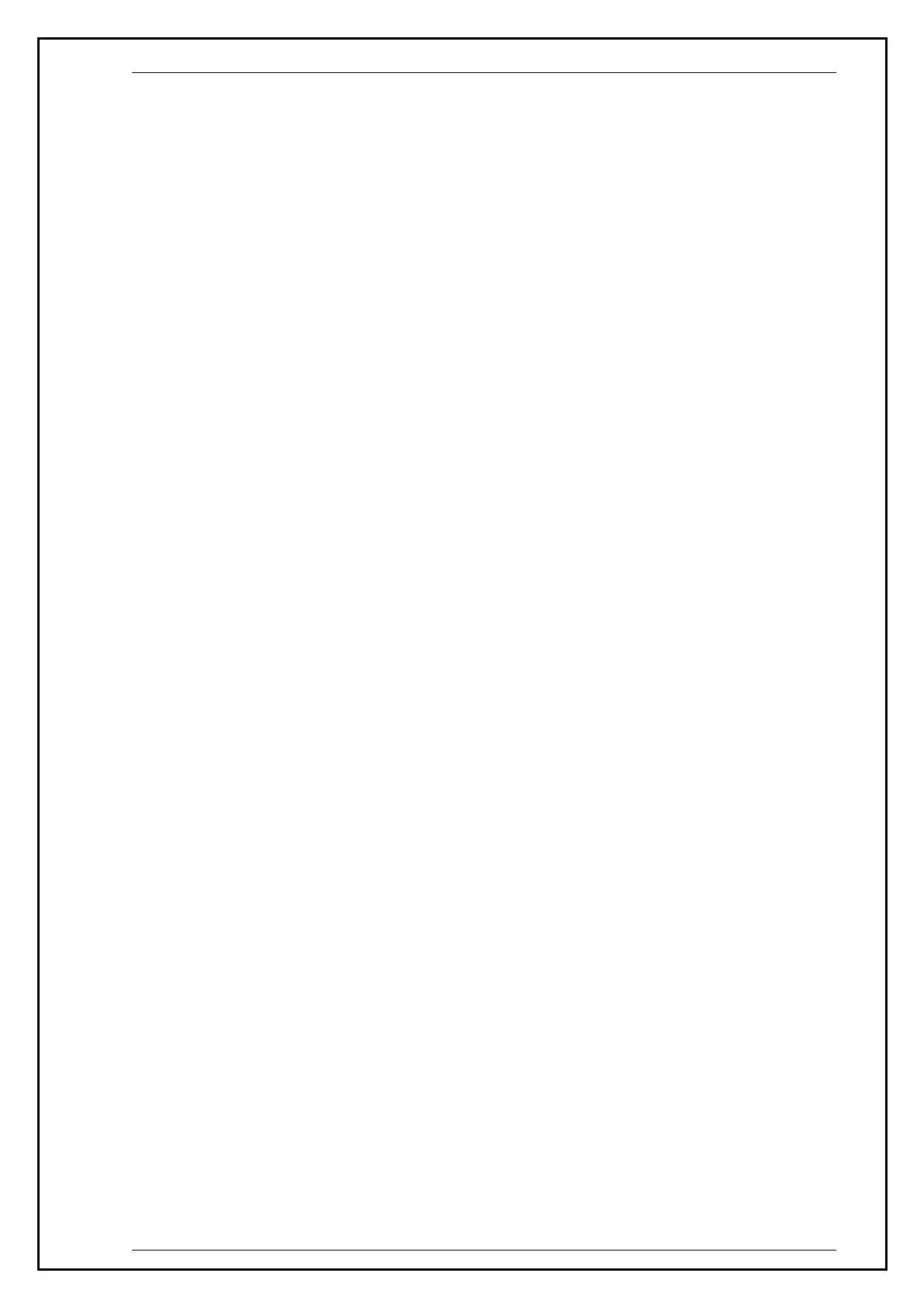Calibrateur multifonctions CX 1651
Manuel de l'utilisateur 143
29. Temp.unit .... xx
o
C/K
30. Phase.unit .... xx
o
/cos
31. Output 140-41 .... xx AUX/PANEL
This parameter allows the output terminals to be selected. AUX means that the output signals are present only at
the cable adapter’s terminals, PANEL means that the output signals are present only at the front panel.
32. Meter average .... xx UP/DOWN
Displays the number of measurements taken before the average value of build-in multimeter is displayed
(integration constant). UP, DOWN display buttons can be used to select a value in the range of 1 to 20. The
higher the value, the longer the calibrator needs to measure a value, but displayed value is more stable. If 20 is
set, one measurement takes approximately 2.5 s.
33. Interface .... xx GPIB/RS232
34. GPIB address .... xx UP/DOWN
35. RS232 baud rate .... xx UP/DOWN
36. Handshake .... xx OFF/Xon-Xoff
Indicates the communication handshake. Display buttons can be used to select OFF or Xon/Xoff. Perfect
communication with the PC requires equal values set at the PC and the calibrator.
37. Keyb.beep .... xx ON/OFF
38. Keyb.volume .... xx UP/DOWN
39. Brightness .... xx UP/DOWN
40. Rotary change .... xx ON/OFF
This parameter controls the range of functions of the potentiometer. If ON is set, the potentiometer can move the
cursor both to the left and right (← and → symbols) and up and down (∧ and ∨ symbols). If OFF is set, the
potentiometer can move the cursor up and down only (∧ and ∨ symbols).
41. Switch polarity .... xx ON/OFF
This parameter controls the function of the built-in relay. If ON is set, the relay is closes before the test. If OFF is
set, the relay is opens before the test.
北京海洋兴业科技股份有限公司(证券代码:839145)
