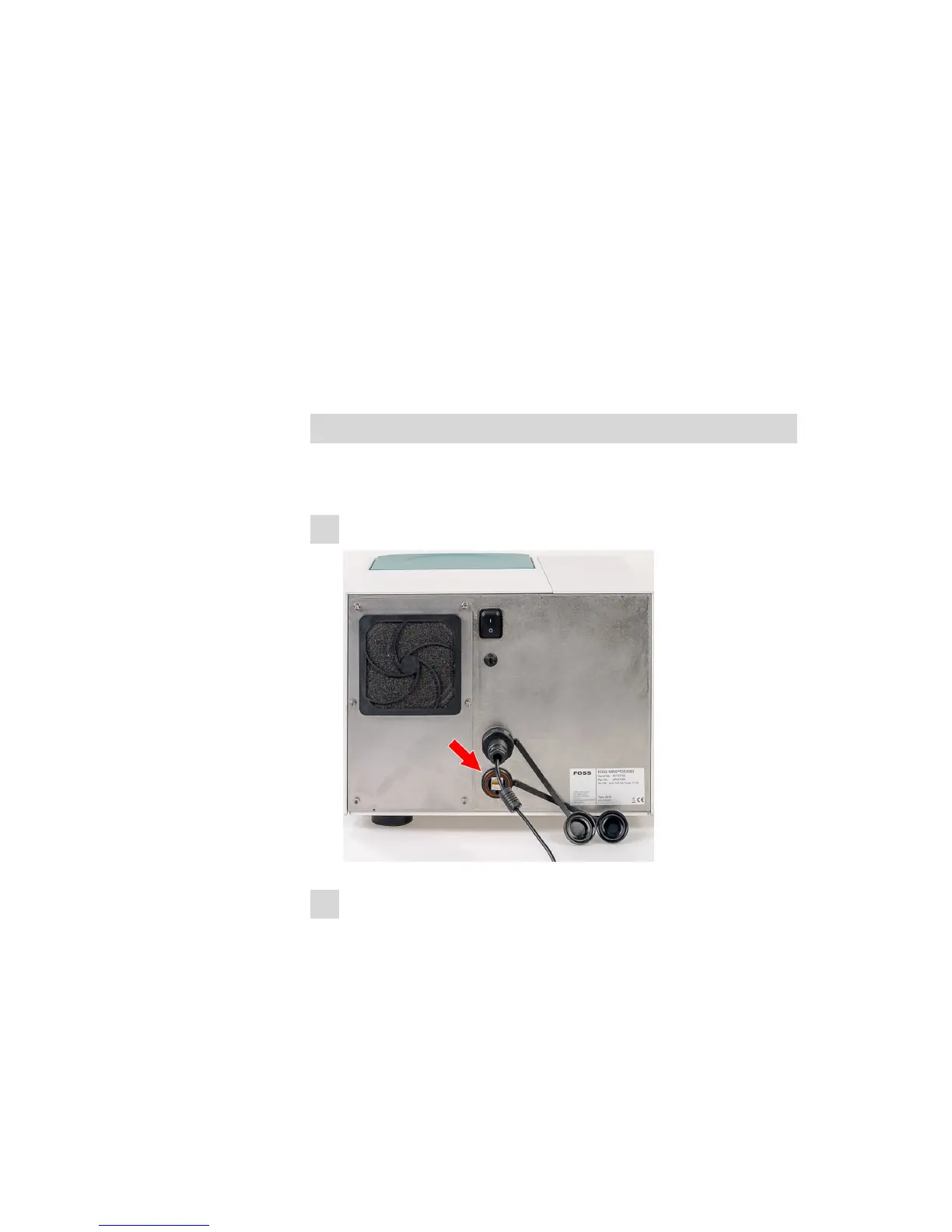3.4 Connecting the data cable
■■■■■■■■■■■■■■■■■■■■■■
10
■■■■■■■■
3.4 Connecting the data cable
To be controlled, the NIRS DS2500 Analyzer is connected to a computer
either directly or via a local network (LAN).
Use the supplied crossover data cable for connecting the instrument
directly to a computer's network card.
For a connection via your local network, you will need a straight-through
cable, which is not supplied with the instrument. As network configura-
tions vary considerably across different companies, a full discussion is not
possible in this manual. We recommend that you have your network spe-
cialist establish the connection between the instrument and the company
network.
Connecting the computer directly
Required accessories
■ NIRS DS2500 data cable
■ Computer with installed Vision software
1
Remove the protective cap from the LAN connection socket (2-5).
2
Plug the cable into the LAN connection socket and tighten it.
