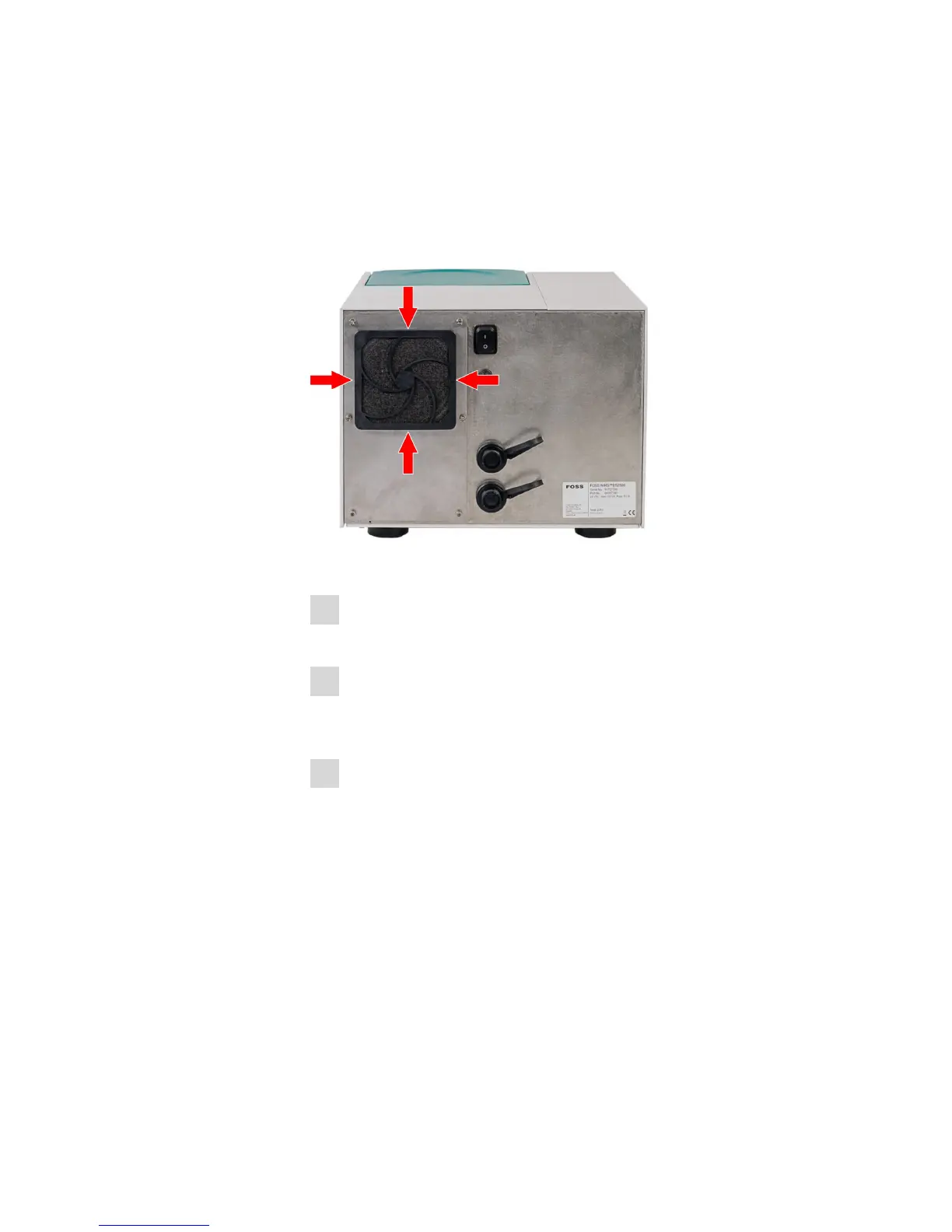6.2 User maintenance
■■■■■■■■■■■■■■■■■■■■■■
28
■■■■■■■■
6.2.2 Replacing the fan filter
The fan filter has to be checked at least once a month. If the instrument is
operated in a dusty or otherwise dirty environment, then a check is
required once or even twice a week.
The fan is located on the rear of the instrument. The filter cover is
attached to the fan filter by means of four plastic latches.
Required accessories ■ Fan filter (6.7430.020)
1
Switching off the instrument
■ Turn the on/off switch (2-1) to the position O.
2
Removing the filter cover
Grab the filter cover with both hands and gently take it off starting
on top and then proceeding to the sides.
3
Checking the state of the filter
Take out the filter and inspect it carefully.
■ If the filter shows no cracks, then it can be cleaned and used
again.
■ If the filter is damaged, then a new filter has to be used.
