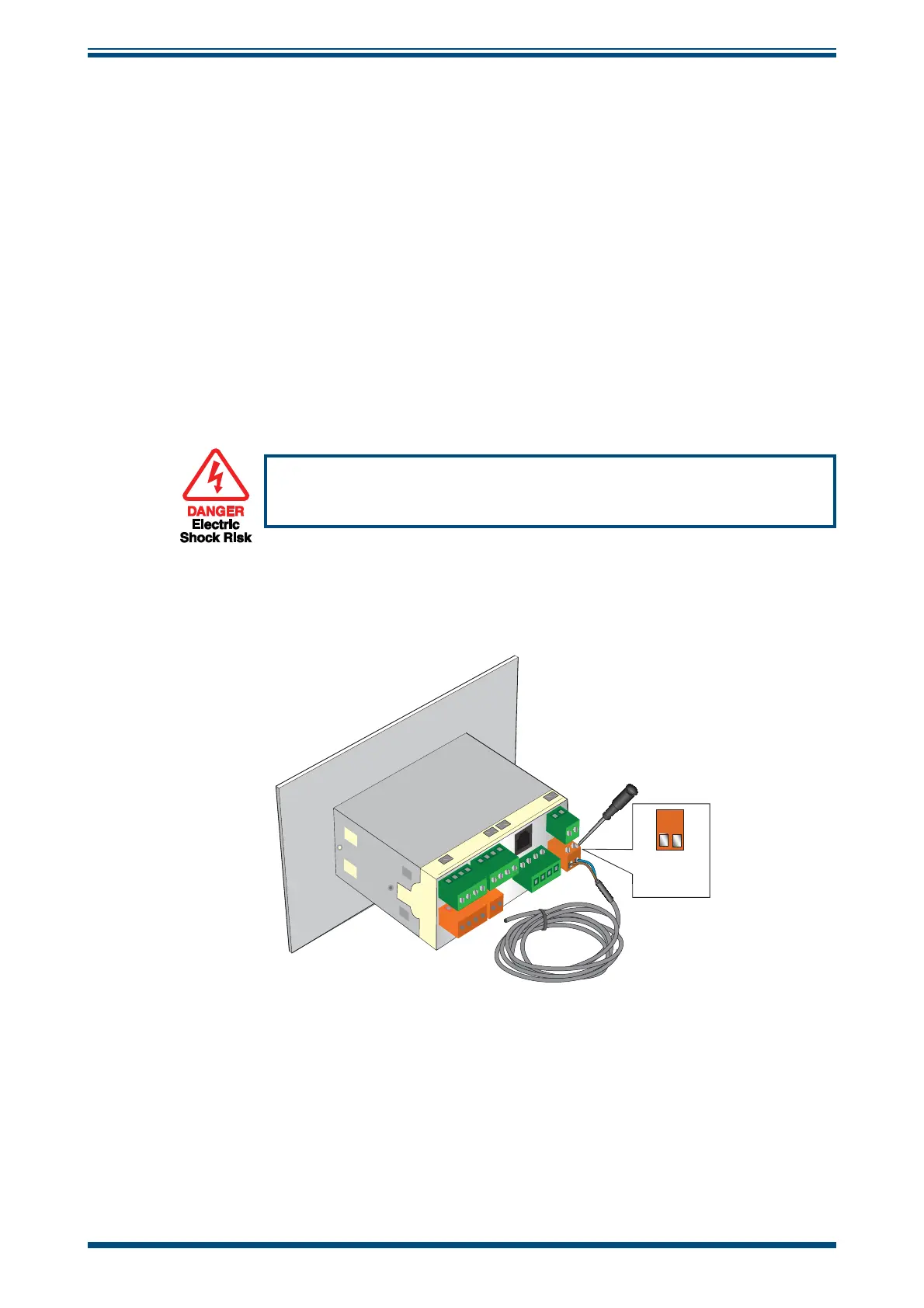Cermet II User’s Manual
14 97049 Issue 25.3, October 2016
INSTALLATION
2.8 Electrical Connections
The power supply voltage is indicated on the connection detail label located on the
monitor. As the monitor is provided for continuous operation it does not have an ON/
OFF switch.
The power supply to the monitor may be one of the following, dependant on the type
ordered.
2.8.1 High Voltage Power Supply Input
For high voltage powered display
• 85 to 265 V AC 50/60 Hz and 95 to 370 V DC
It is essential that the connection of electrical supplies to this
instrument be undertaken by competent personnel.
Connect the power supply to the monitor (1) as shown in
Figure 13.
L
V
LV
Wiring Connection:
L Brown wire
V Blue wire
Figure 13
High Voltage Power Supply Connections