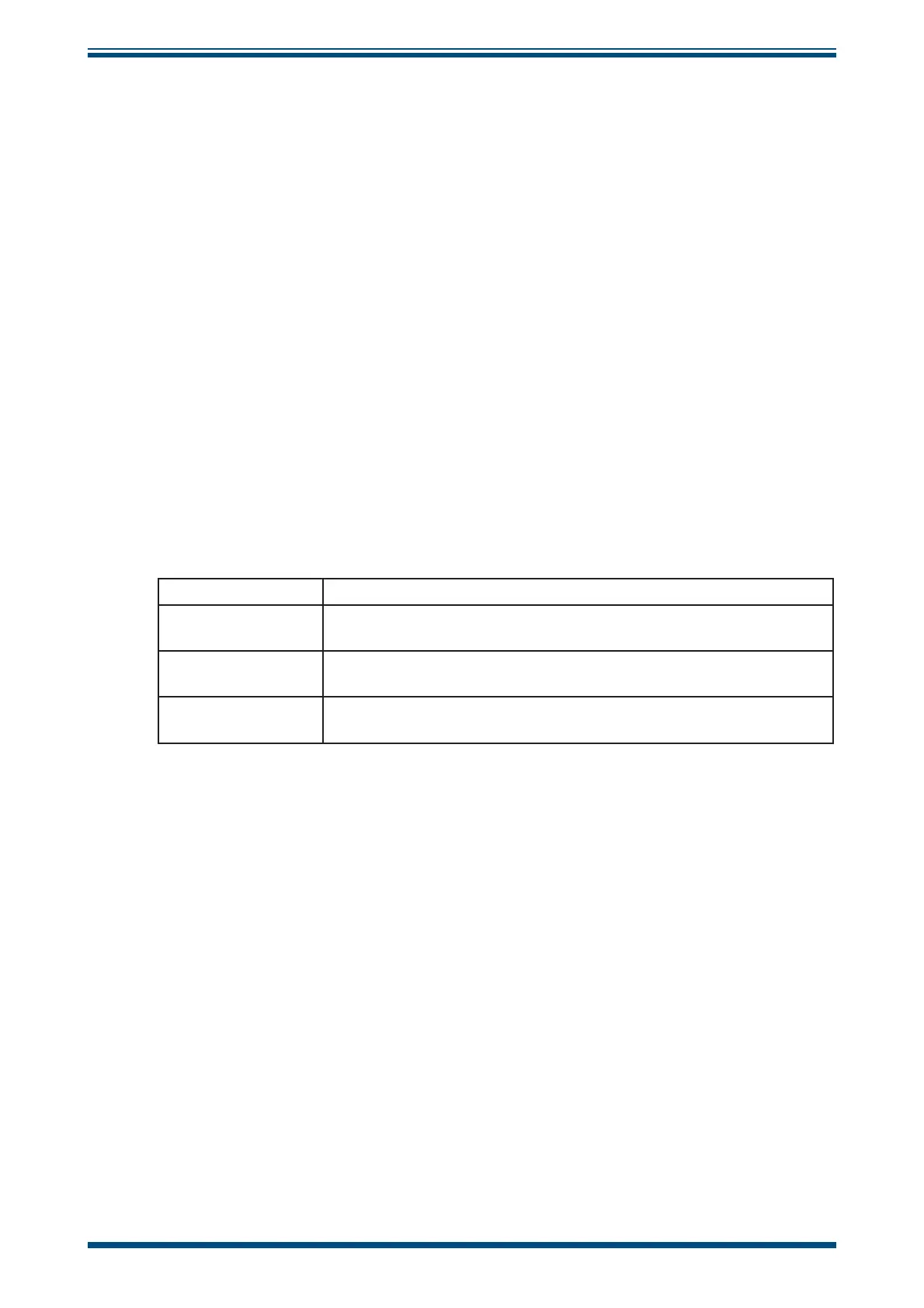Cermet II User’s Manual
Michell Instruments 19
OPERATION
3.4 Hysteresis, Make/Break delay & delay type
Associated with each setpoint is a Hysteresis Value, Make delay time, Break delay time
and a Delay type. To gain access to these parameters, set
SPC_n = xx7, and scroll to
the features by pressing the or buttons.
The hysteresis value is the value above and below the nominal setpoint at which the
relay trips.
The Make delay time is the time delay between the setpoint being reached and the relay
energizing. The Break delay time is the time delay between the relay being energized
and it de-energizing. The maximum make and break delay time is 9 hours, 6 minutes,
6 seconds, in increments of 1 second.
The setpoint can have four different Delay types:
•
NorM (normal)
•
rEPt (repeat)
•
1Shot
• PuLSE
If Delay = NorM
The relay will function normally with the inclusion of the time delays
If Delay =
rEPt
The make and break delays will repeat continually until the setpoint
source returns to a level that deactivates the setpoint
If Delay =
1Shot
The relay will energize after the entered delay period and remain
energized
If Delay =
PuLSE
The relay will energize, de-energize after the period entered and
thereafter will remain de-energized
3.5 Analog Output Scaling
1. Enter the PROGRAM UNLOCK mode (see Section 3.1).
2. Press
SETUP, followed by the button, then SETUP again.
3. Press the or buttons to scroll through to the
CAL menu. The
analog output can be scaled by setting
CAL to 061 and setting the
zero value to the required output at 4 mA (or 0 V) and the full scale
value to the output required at 20 mA (or 10 V).
4. To exit the
CAL menu press SETUP, set CAL to 000 and use the
button to scroll through the menus.
See Appendix B - Setup Codes for more information on output scaling options.
