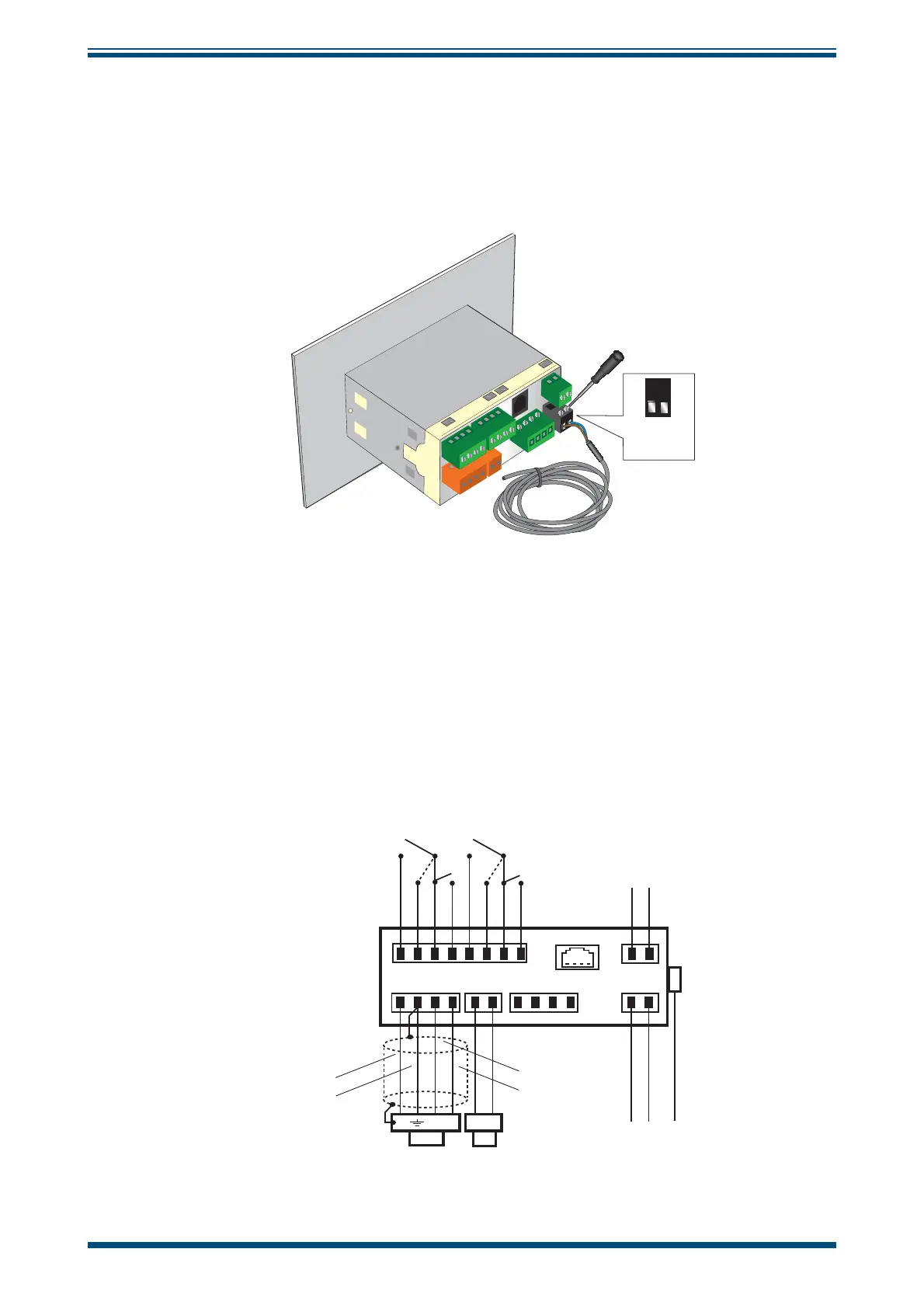Cermet II User’s Manual
Michell Instruments 15
INSTALLATION
2.8.2 Low Voltage Power Supply Input
For low voltage powered display
• 18 to 36 V AC and 9 to 60 V DC
Connect the power supply to the monitor (1) as shown in
Figure 14.
L
V
LV
Wiring Connection:
L Brown wire
V Blue wire
Figure 14
Low Voltage Power Supply Connections
2.9 Pressure Transducer Connection (Optional)
The monitor provides excitation voltage (24 V DC @ 20 mA) for an auxiliary 2-wire
transmitter used in the dual channel confi guration. Connect (+) of the pressure
transmitter to pin 6 of the monitor and (-) of the pressure transmitter to pin 5 of the
monitor. Refer to
Figure 15
for details.
3 1 2
- +
- +
Red
Blue
Green
DEW-POINT
SENSOR
PRESSURE
SENSOR
POWER
L
N E
Yellow
30
1 2 3 4 5 6 8 9 10 11
29 28 27 26 25 24 23 17
14
16
15
PRESSURE SENSOR
CONTROL INPUTS
SERIAL
INTERFACE
RELAY
SP1
RELAY
SP3
RELAY
SP2
RELAY
SP4
ANALOG
OUTPUT
N
O
N
O
N
O
N
O
N
C
C
O
M
C
O
M
N
C
Figure 15
Electrical Connection Detail
