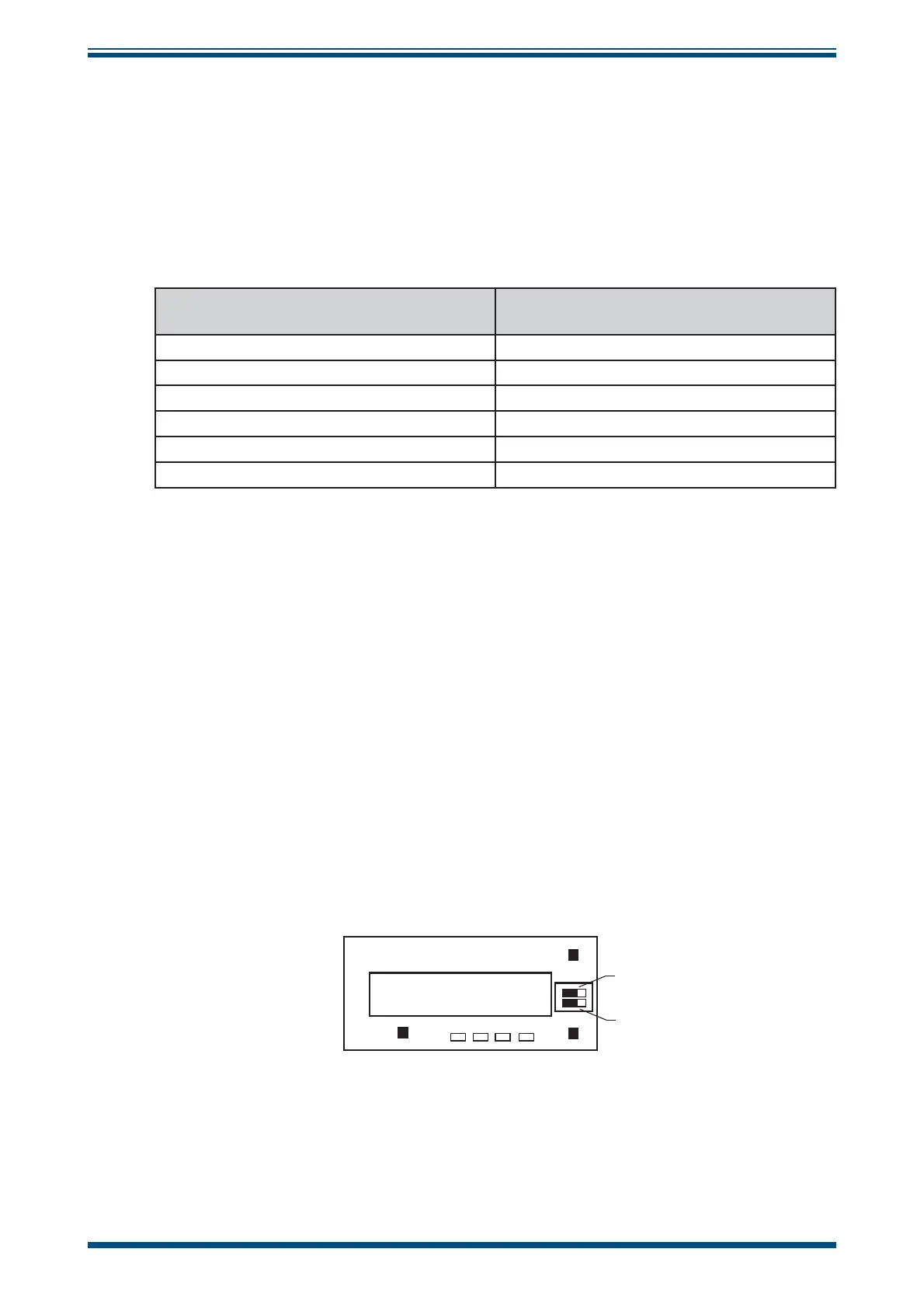Cermet II User’s Manual
Michell Instruments 17
OPERATION
3 OPERATION - MONITOR
NOTE: When the instrument is fi rst powered up the display may show a zero
value for about 1 second, followed by a fl ashing
OPEN for approximately
5 seconds, before showing a dew-point value. This is normal and does not
indicate a problem with the instrument.
There are two levels of operation:
User
(No access to programming codes)
Advanced
(Access to programming codes)
Changing display brightness Advanced setpoint programming
Monitoring setpoint values Analog output calibration and scaling
Auxiliary (optional) channel set-up
Setting the engineering units
Transmitter connection fault relay set-up
Other related advanced functions
Table 2 Operation Access Levels
3.1 Set-Up Security Feature
To prevent unauthorized access, the monitor has two DIP-switches that can be accessed
by removal of the faceplate (refer to
Figure 18)
.
The
ON position protects that mode, OFF makes alterations possible.
• The
SETPOINT LOCKOUT switch (SW1) enables or disables Setpoint
Programming mode.
• The
PROGRAM LOCKOUT switch (SW2) enables or disables Code
Programming mode.
-73.5C
SP1 SP2 SP3 SP4
2
1
O
F
F
SETPOINT
LOCKOUT
SW1
PROGRAM
LOCKOUT
SW2
h
h
MONITOR WITHOUT FACEPLATE
Figure 18
Location of the Lockout Switches
