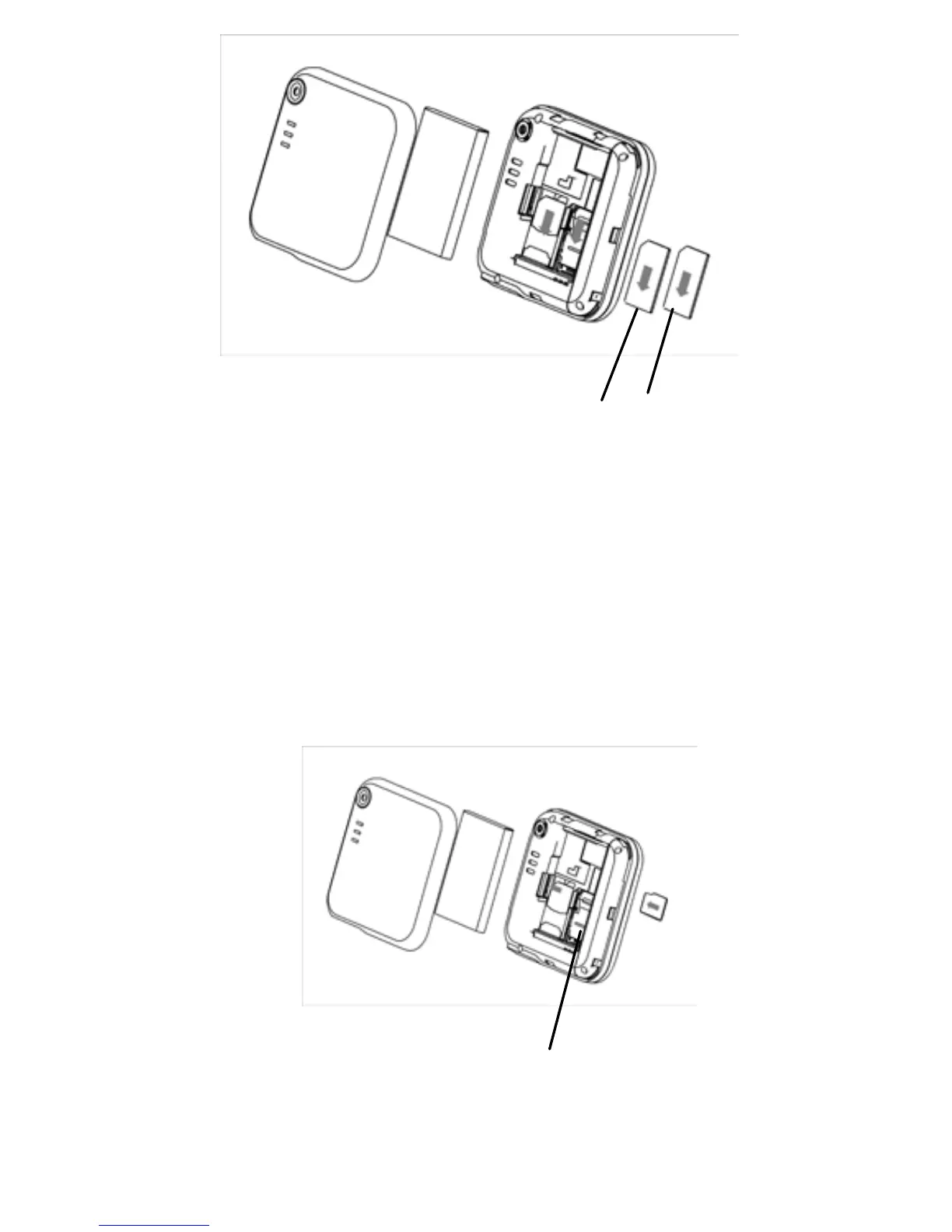10
Installing the Memory card
As the mobile phone does not have enough storage space, to
use some functions, you need to install a memory card (This
mobile phone use T-FLASH card.)
Install T-FLASH card: Open the back cover to take out the
battery, release the T-Flash card lock, insert the T-Flash card into
its slot, and restore the lock and the battery before restarting
the mobile phone.
Memory Card
SIM 1
SIM 2