27
Option menu
Channel list: You can edit and save 9 channels.
Manual input: You can edit the specified radio frequency
band. The frequency of the radio is between 87.5mHz and
108.0mHz.
Preset Auto Search: You can have automatic search and
save the searched channels into the list.
Settings: You can set background play, loud speaker, record
format, audio quality and record storage.
Record: You can record new files.
Append: You can have annex record for the files of the
superior level (only for the record files in AMR).
File list: the record files
Slide Show
You can browser pictures as Slide show. Select the files or
pictures to browse.
File Manager
You can manage photos, MP3 and folders.
[Phone]-- The storage body is phone.
[Open]: You can open Audio, Images, Photos, My Music and
Video folders.
Received
Audio—Audio folder
Play: You can play the selected content.
Forward: You can send audio to Profiles, MMS, e-mail and
SMS.
Details: You can see the date and size of the file.
Rename: You can rename the folder.
Copy: You can copy the file into Audio, Images, My Music,
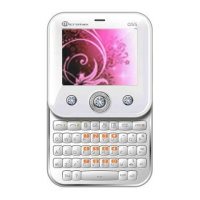
