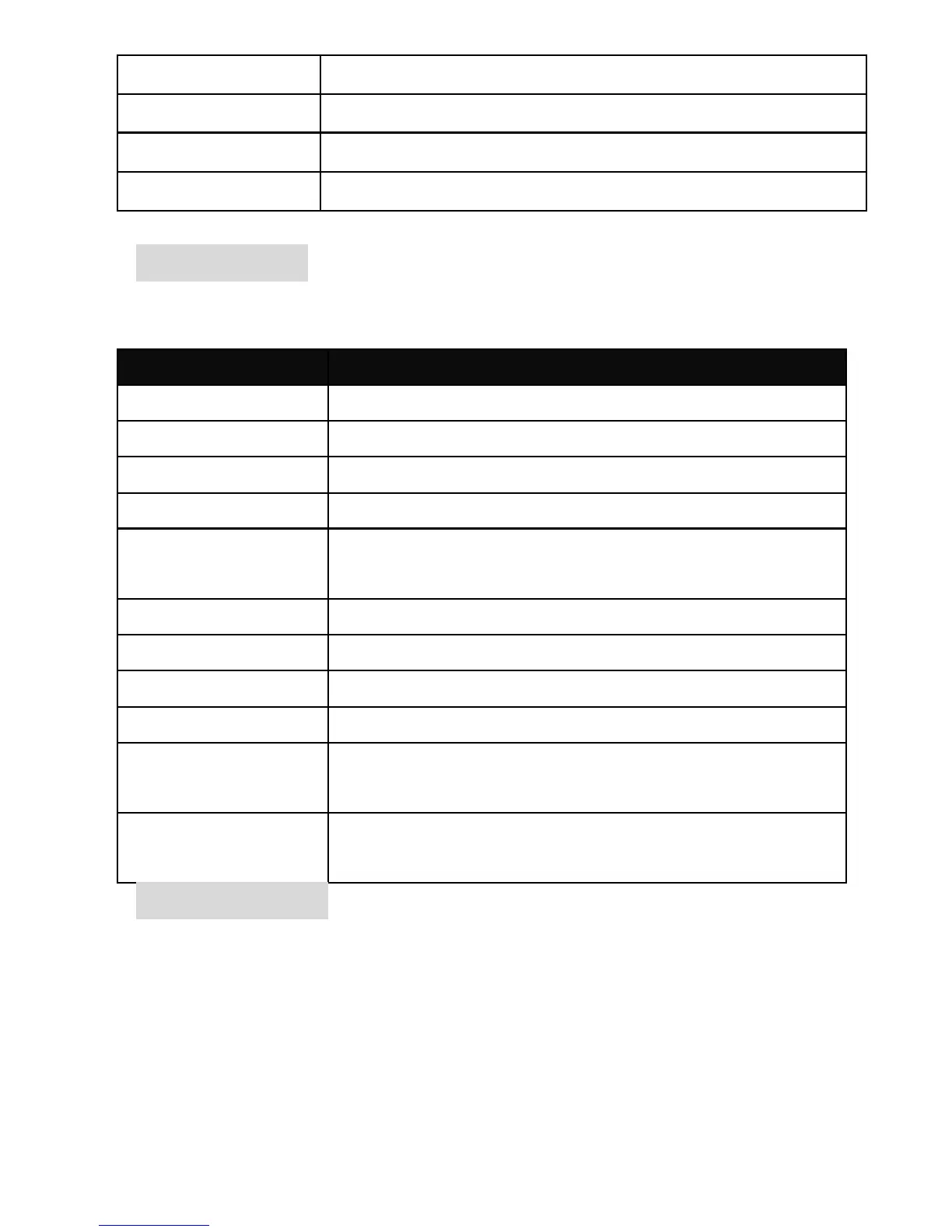23
Scene Mode Auto, Night.
Effect Settings
Normal, Grayscale, Sepia, Sepia green, Sepia blue, Color
Storage Phone, Memory Card.
Restore Default You can restore the recorder to factory settings.
Image viewer
All photos taken are saved in the album.
Options Description
View You can view the selected photos.
Slide show You can browser pictures as Slide show.
Edit You can edit the pictures as the phone guides.
Browse Style There are two browse styles, i.e. list and matrix.
Use as
You can send photo to wallpaper ,Screen saver, power on
display, power off display, call picture.
Send As multimedia message; as email; via Bluetooth.
Rename You can rename the selected photo.
Delete You can delete the selected photo.
Delete All files You can delete all photos in the album.
Sort by
For convenience of search, you can rank them as per
name, type, time and size or choose “None”.
Storage
You can choose photos storage path (to phone or
memory card).
Video recorder
Press the OK key to start video recording. The duration of
recording depends on the time limit set and file management
capacity. Entering the options, you can have the following
settings:
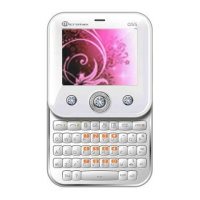