45
the time is reached, the mobile phone will give out alert tone
and flicker the current time and date on the screen. Press Stop
to stop alarm clock; press Sleep, then the mobile phone will
pause ringing and continue after 4min.
If alarm time is reached but the mobile phone is switched
off, then the mobile phone will be switch on automatically and
ring. If Stop is pressed, then the mobile phone will ask you
whether to switch on the mobile phone. Press “No” to switch
off the mobile phone and “Yes” to register at the network and
switch on the mobile phone.
World Clock
Press the left and right direction keys to view the current time
of every country corresponding to every time zone.
7.10 Applications
Fun & Games
[Java]
This phone default java is Face book Mobile and Opera Mini,
which are equipped with the Java platform, so that you can
install and run Java applications on the phone. To access the
feature, choose Menu >fun and games > Java, and a list of
applications which have been installed will be displayed. To run
an application is simply by navigating into the application and
click OK.
You should set the parameters required to run the application
as most of Java application will access the network. As such, you
need to set the parameters correctly based on the SIM card you
are using. To set the parameters, you are kindly go to Menu >
Services > Data account > GPRS. Please consult to the operator
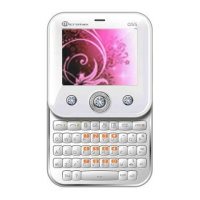
