17
Callers’ group
The callers’ group in the mobile phone includes friends, family,
VIP, colleagues and others etc. You can set different call tone
and photo for different callers’ group.
5. Terms Description
Dial domestic calls
The simplest method to dial a domestic call is to input
phone number via the number keypad, then press dial key
to dial call. To change phone number, press “del key”.
During dialing, the screen will display a cartoon. If SIM card
1 call, "SIM1-" occurs; if SIM card 2 call, "SIM2-" occurs.
When the other party is connected, the screen will display
the corresponding information.
Press end key to end the call.
To dial a domestic call, input area code + phone number
and then press the dial key.
Dial international calls
If you want to make an international call, you can press *
key continuously until the international dialing prefix “+” is
seen on the screen. This will allow you make an
international call from any country without knowing the
dialing prefix (for example, +62 represents Indonesia).
After inputting the prefix, you need to input the Country
number and complete telephone number. You can input
the Country number according to the common practice,
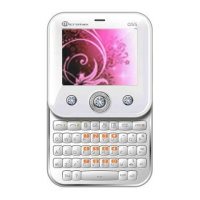
