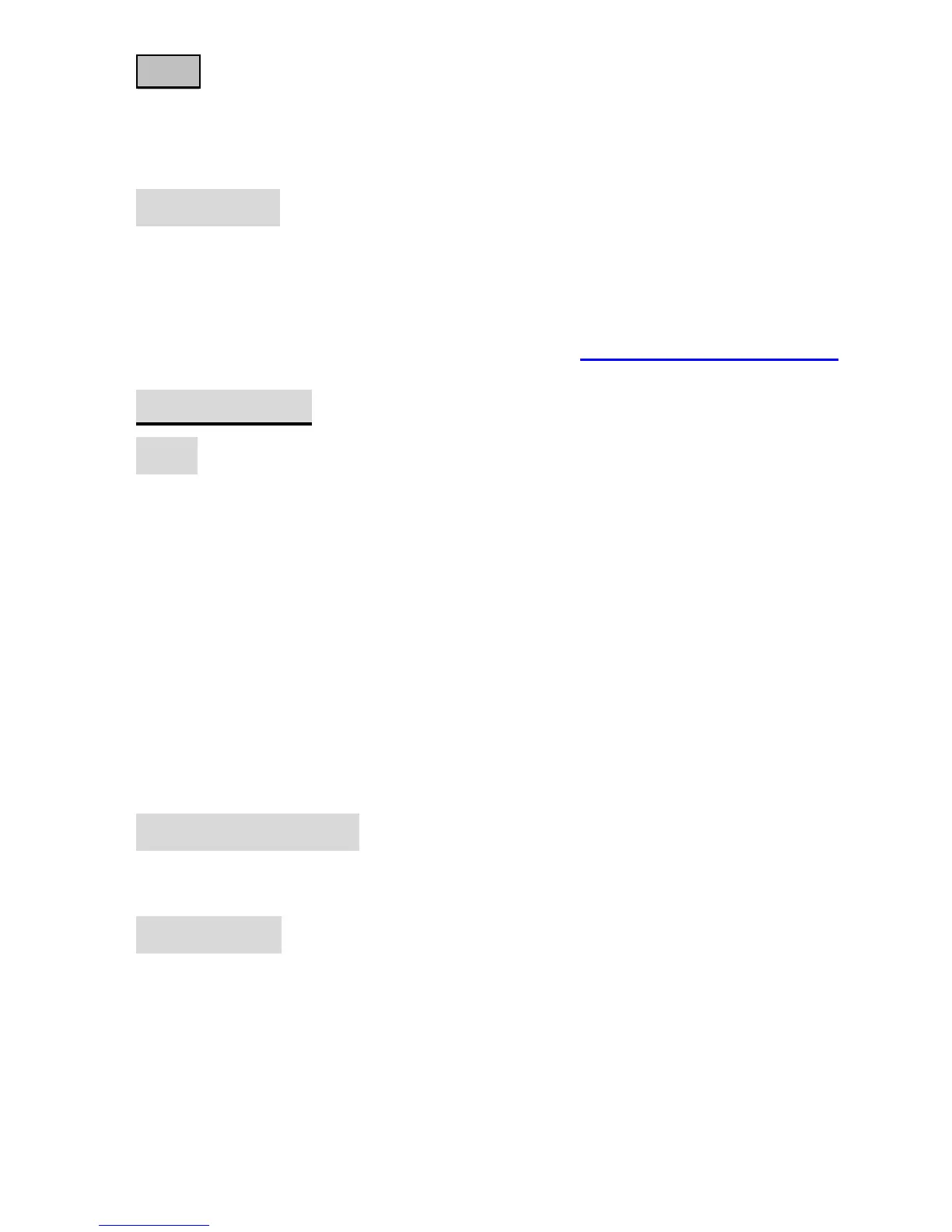36
Note: For related charging standard and detailed settings,
please consult the local network service operator.
Different network service providers provide different
services. Consult the local network operator.
Opera Mini
This application is a web browser, that you can possible open a
website through your phone. Just put a website address and
press OK to visit the website.
For futher information, you can get it in
http://www.opera.com.
7.5 Chatting
MSN
This mobile phone provides inbuilt MSN application. To run this
application is simply to navigate into application and enter MSN
ID and password like to do it on your computer. You should set
the parameters required to run the MSN application will access
the network. You need to set the parameters correctly based on
the SIM card you are using. To set the parameters, you are
kindly refer to Menu > Services > Data account > GPRS. Please
consult to the operator to have the correct setting and make
sure the mobile phone can connection with internet access the
WAP function.
Yahoo messenger
With this function, you can communicate with others just input
the user’s name and the password.
Google talk
With this function, you can have communication with others, by
inputting the Users name and the password, enter the interface
as the phone directs.
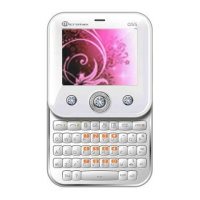