16
keypad cannot be activated easily; in case of incoming call,
likewise, press the answer key to receive it; after that, the
keypad will be locked automatically.
Icons in Standby State
Indicates signal strength Indicate the battery level
Alarm clock is active Keypad is locked
There is new message(s) Host line 1
There is missed call(s) Host line 2
In normal mode Slave line 1
Vibrate then ring Slave line 2
Ring MMS
Vibrate Inbox PUSH
Ring and vibrate GPRS
Call divert
Language and Input Mode
The mobile phone has defaulted abc input mode. For different
areas, there are different languages and corresponding input
modes.
Call hint
The mobile phone is inbuilt with vibration motor and buzzer
and provides several incoming call modes:
Ring
Vibration
Ring and vibration
Ring after vibration
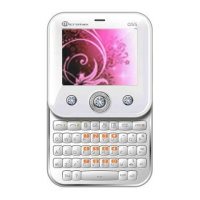
