18
such as, 49 for Germany, 44 for British, 46 for Sweden, etc.
Dial international telephone number as following: “+”
Country number +Complete telephone number + Dial key.
Emergency calls
If your phone is under the network coverage (you can know this
by checking the signal bar at the up left corner on the screen),
you can make emergency calls. If your network supplier does
not provide roaming service in this area, Emergency will be
shown on the screen. That means you can only make this kind
of calls. If your phone is under the network coverage, you can
even make emergency calls without the SIM card.
* In some areas, 112 (emergency call) service is provided by the
network operator. In case of failure, consult the network
operator.
6. Basic operation
Switch on
Press the switch-on/off key to start the mobile phone, then the
screen will display switch-on image. Then you can enter Settings
menu to set phone modes, including SIM1 & SIM2 On, Only
SIM1 On, Only SIM2 On and Flight. The defaulted one is Only
SIM1 On.
After insert SIM card, the mobile phone will automatically check
the SIM card availability, and then it will be shown information
as following on the display by sequence:
1. “Input phone password”——If you have set the password.
2. “Input PIN” —— If you set SIM card password.
3. “No service”—Indicates fail to make register and cannot
make any calls.
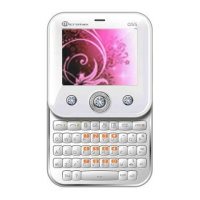
