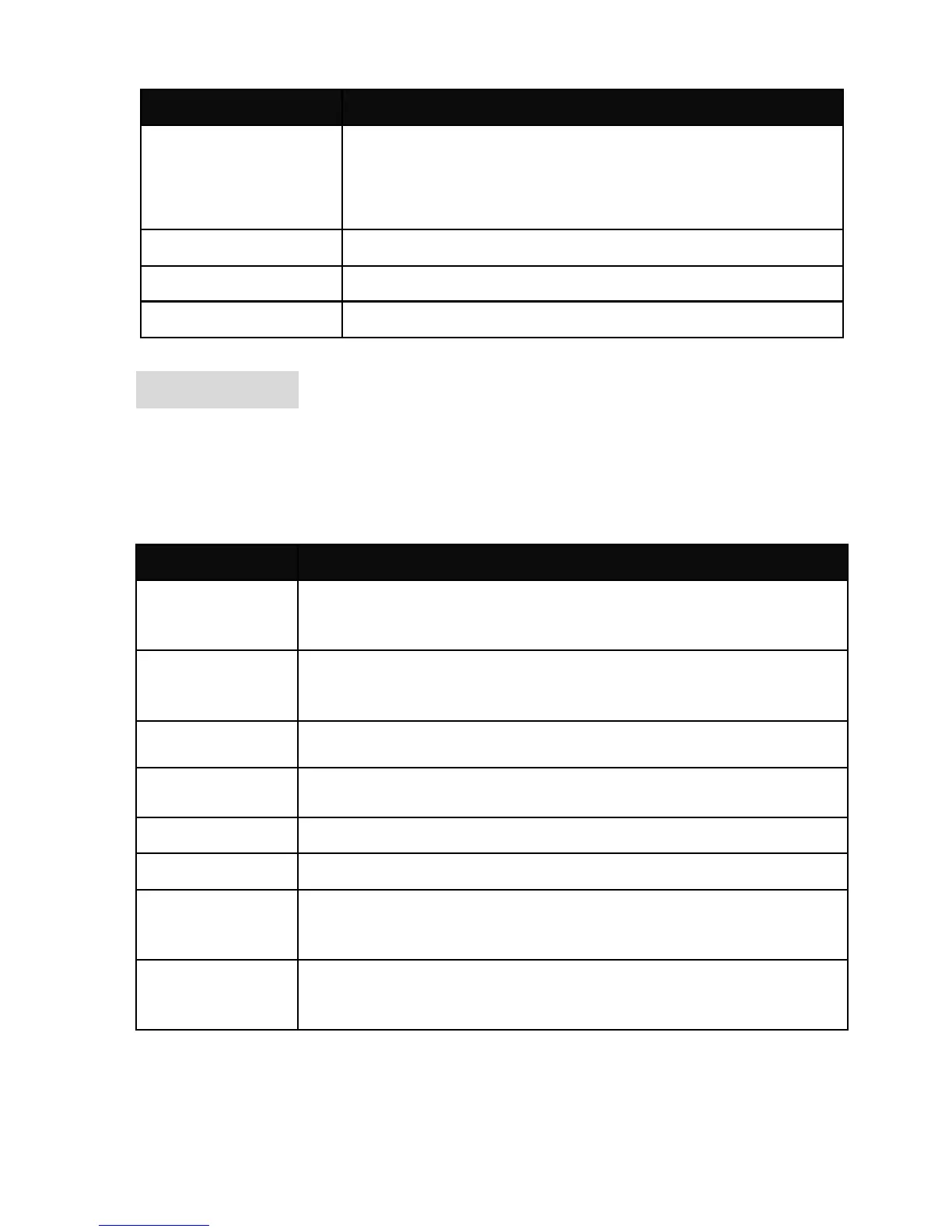24
Options Description
camcorder Settings
You can set White Balance, EV, Night Mode and
Banding for your recorder so as to have high-quality
videos.
Video Settings You can set Cartoon Quality.
Effect Setting There are 6 options available.
Restore Default You can restore the recorder to factory settings.
Video player
It supports the videos in AVI. In such mode, you can have the
following operations to the specified file in AVI.
Options of the player
Options Description
Play
It supports the videos in AVI and will not be limited by file
size. Click the play interface to play.
Use as
You can use as screen saver, power on display, power off
display.
Send As multimedia message; as email; via Bluetooth.
Rename You can rename the specified video.
Delete You can delete the specified videos.
Delete All files You can delete all files.
Sort by
For convenience of search, you can rank them as per name,
type, time and size or choose “None”.
Storage
You can choose video storage path (to phone or memory
card).
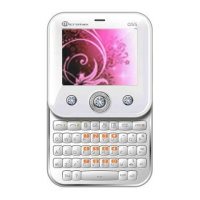