34
specified pricing unit or currency unit. PIN2 code must be
input to set call cost.
Price Per Unit: This function needs network support. For
more details, please consult the network operator.
SIM text message Counter
With this function, you can see and preset the number of sent
messages and received messages.
GPRS Counter
Last Sent: You can view the sending traffic of last link.
Last Received: You can view the reception traffic of last link.
All Sent: You can view the sending traffic of all links.
All Received: You can view the reception traffic of all links.
Reset Counter: You can clear all link traffic.
7.4 Connectivity
WAP
Homepage-- Start the website chosen in the connection settings
file.
Bookmarks—yahoo Enter the options menu and have the
following operations on the bookmark:
Go to: Log into the chosen website.
Edit: Edit the chosen bookmark name and website.
Send: Send the bookmark as text message or
multimedia message.
Delete: Delete the chosen bookmark.
Delete all: Delete all bookmarks.
Add bookmark: Add new bookmarks.
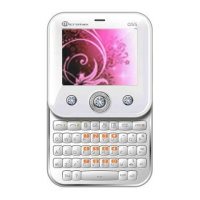
