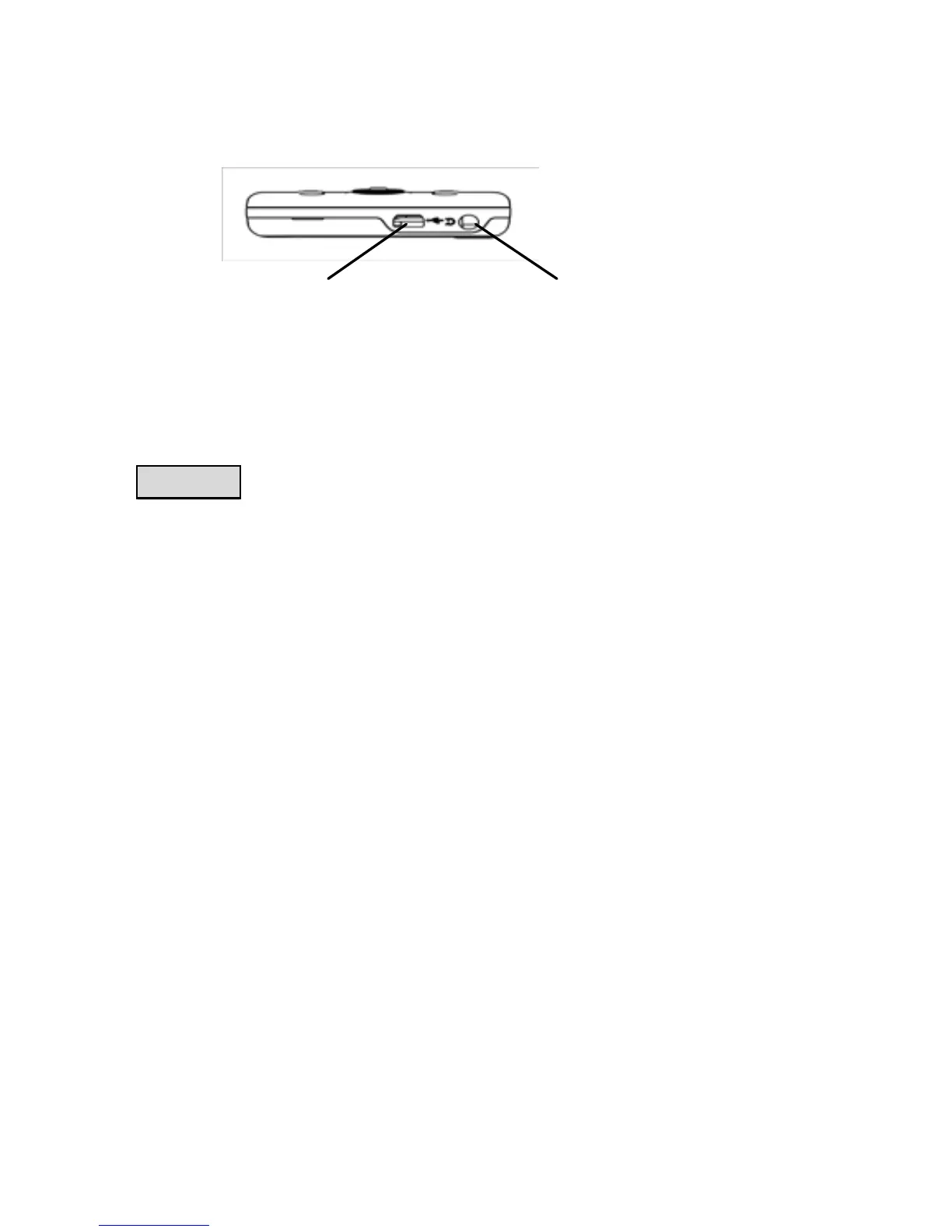12
Earphone
connection with the mobile phone.
Follow the following diagram to connect the charger.
During charging, the battery capacity icon on the screen flickers
from the right to the left. After the battery is charged full, the
icon is full of bars. Slight heat during charging is normal.
Warning: When a travel charger and its accessories are used to
charge the battery, please firstly check if they are original or
recognized by the original manufacturer. The use of other
accessories may damage your mobile phone and cause risks!
Always use them indoor and dry places.
Notices on using the battery
The performance of the battery is affected by many factors,
including radio barrier network settings, signal strength, signal
strength, work temperature, chosen and used functions or
settings as well as phone accessories, tone, data or other
applications.
For optimal performances, please follow the rules below:
New battery or the battery having been idle for long need
charging for long. The standard voltage scope for the
battery is 3.6V-4.2V.
Charger Port /USB
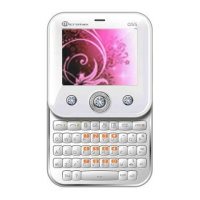