58
Different network service providers provide different
services. Consult the local network operator.
Restore Factory Settings
You can restore the factory settings of the mobile phone. The
factory setting password is 0000.
Sound effect
You can set the sound effect of the audio effect and the bass
enhancement.
8. Editor Operation
The mobile phone provides multiple convenient input modes,
which can support the use of other functions.
Basic letter input
After “abc”/“ABC” is chosen, input your desired letters with the
standard keypad. By pressing “Aa” key you will change from one
input method to another. You can type a capital letter by
pressing ”” key followed by the letter you wish to type in
capital letter.
Number input
This mode is mainly used to input phone numbers etc. After
“number” is chosen, you can input digit into the place where
the cursor is flickering. To get into this mode, you should press
“Aa” key several times until the phone goes into this input
mode.
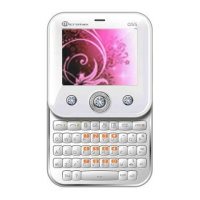
