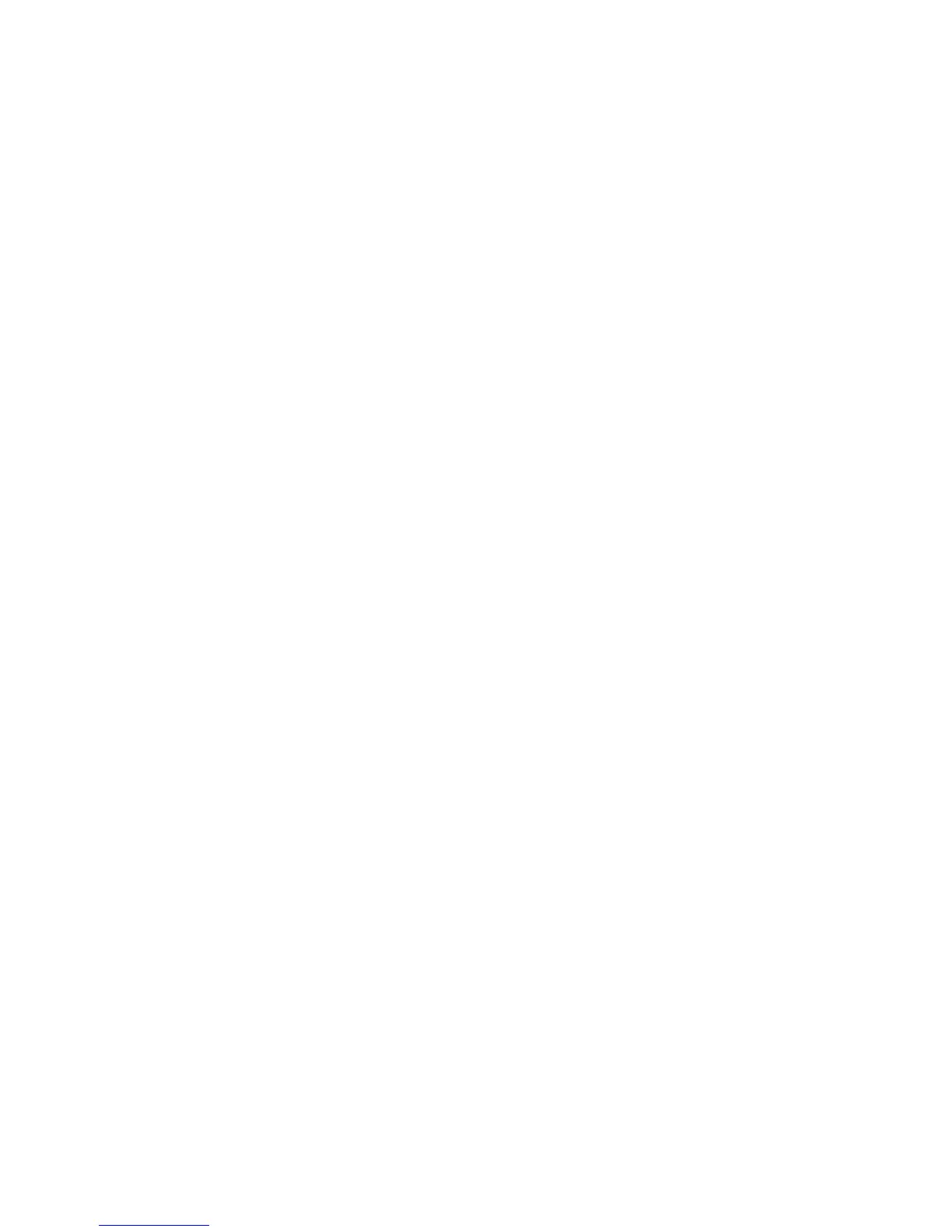3
7.2 Phonebook ............................................................ 31
7.3 Call History
............................................................ 32
7.4 Connectivity
.......................................................... 34
7.5 Chatting
................................................................. 36
7.6 Messaging
............................................................. 37
7.7 One-Touch-Launch Facebook
................................. 43
7.8 Opera Mini
............................................................ 43
7.9 Organizer
............................................................... 43
7.10 Applications
......................................................... 45
7.11 Twitter
................................................................. 48
7.12 Settings
................................................................ 48
8. Editor Operation ............................................ 58
Basic letter input ............................................................................. 58
Number input
.................................................................................. 58
Symbol input
.................................................................................... 59
9. Use of USB .................................................... 59
10. Maintenance & Safety ................................. 59
After sales service ............................................................................ 59