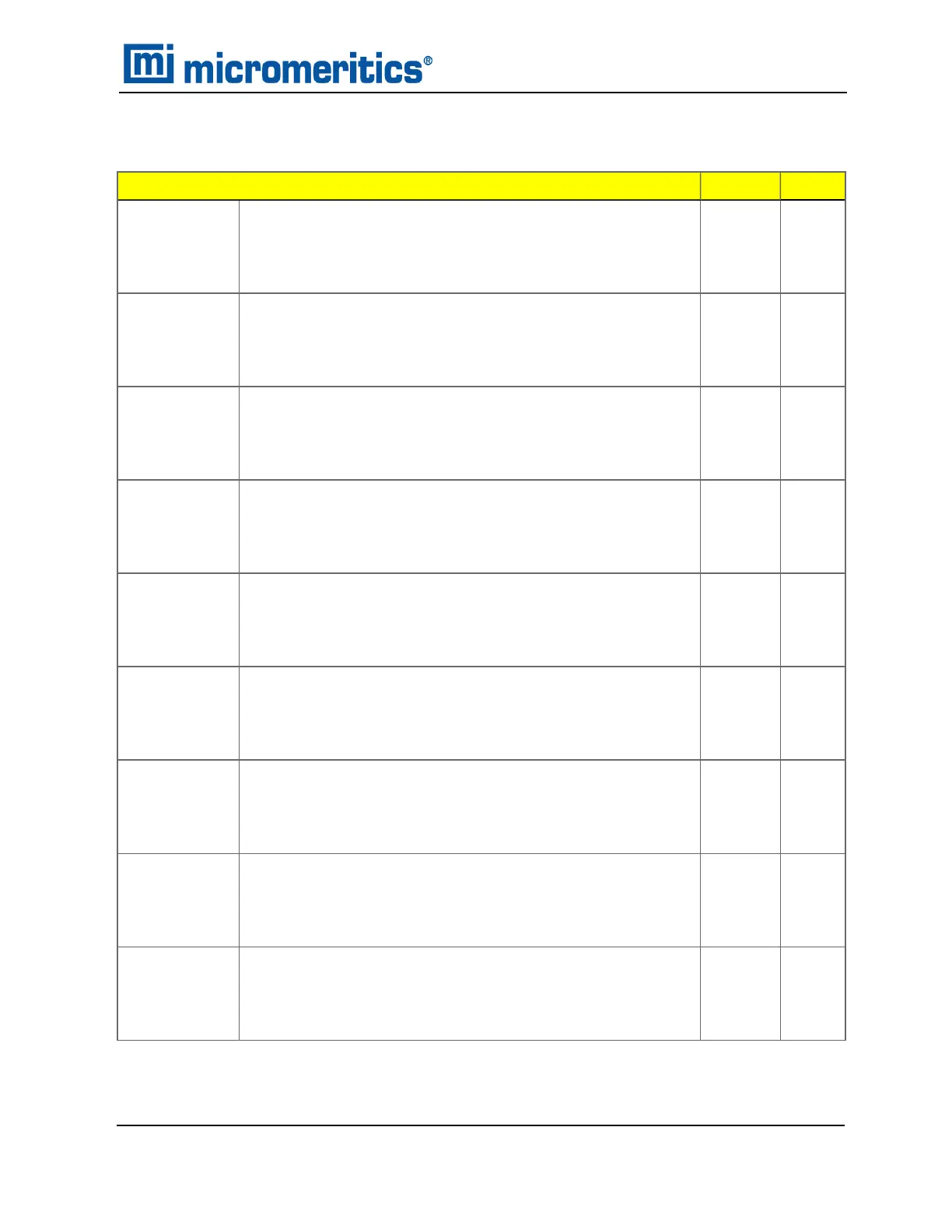USERS AND GROUPS WORKSHEET FOR 21CFR11
Micromeritics Confirm application:____________________________
Developer Analyst
User Name
Full Name
_______________________________________________
_______________________________________________
□ □
User Name
Full Name
_______________________________________________
_______________________________________________
□ □
User Name
Full Name
_______________________________________________
_______________________________________________
□ □
User Name
Full Name
_______________________________________________
_______________________________________________
□ □
User Name
Full Name
_______________________________________________
_______________________________________________
□ □
User Name
Full Name
_______________________________________________
_______________________________________________
□ □
User Name
Full Name
_______________________________________________
_______________________________________________
□ □
User Name
Full Name
_______________________________________________
_______________________________________________
□ □
User Name
Full Name
_______________________________________________
_______________________________________________
□ □
Users and Groups Worksheet for 21CFR11
Flex Series Pre-installation Instructions and Checklist
350-42870-01 (Rev H) — Apr 2021
5 - 3