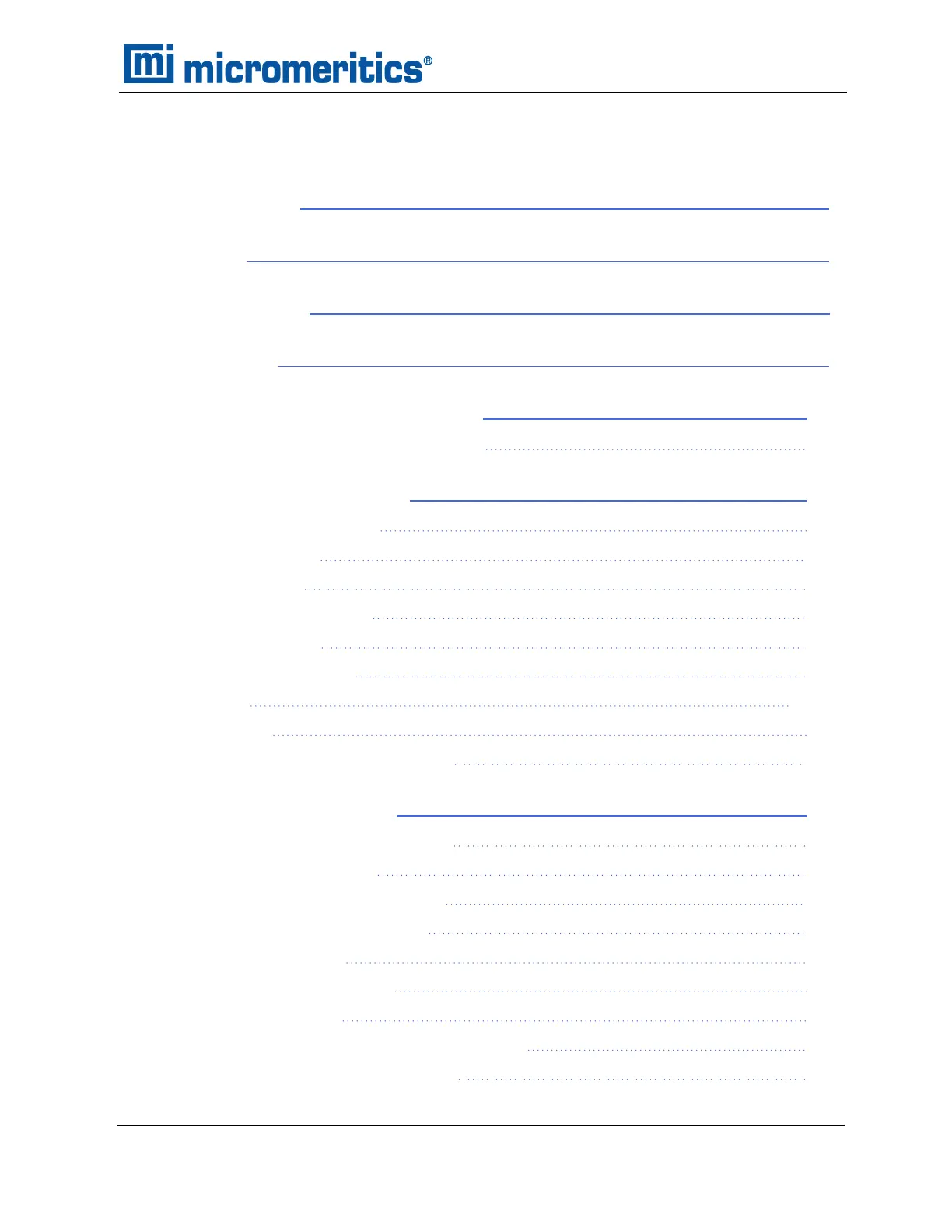Table of Contents
Corporate Profile iii
Contact Us iv
About this Manual v
General Safety vi
1 Pre-installation Document Overview 1 - 1
Micromeritics Installed Instruments Only 1 - 2
2 Pre-installation Instructions 2 - 1
Unpacking and Inspection 2 - 1
Shipping Damage 2 - 1
Analyzer Space 2 - 2
Installation Configuration 2 - 3
Computer System 2 - 3
Environmental Factors 2 - 5
Power 2 - 5
Gas Supply 2 - 6
Laboratory Equipment and Supplies 2 - 10
3 Pre-installation Checklists 3 - 1
Unpacking and Inspection Checklist 3 - 1
Analyzer Space Checklist 3 - 1
Installation Configuration Checklist 3 - 2
Environmental Factors Checklist 3 - 2
Gas Supply Checklist 3 - 3
Computer System Checklist 3 - 4
Degas Unit Checklist 3 - 4
Laboratory Equipment and Supplies Checklist 3 - 5
Application Related Issues Checklist 3 - 5
Flex Series Pre-installation Instructions and Checklist
350-42870-01 (Rev H) — Apr 2021
ix