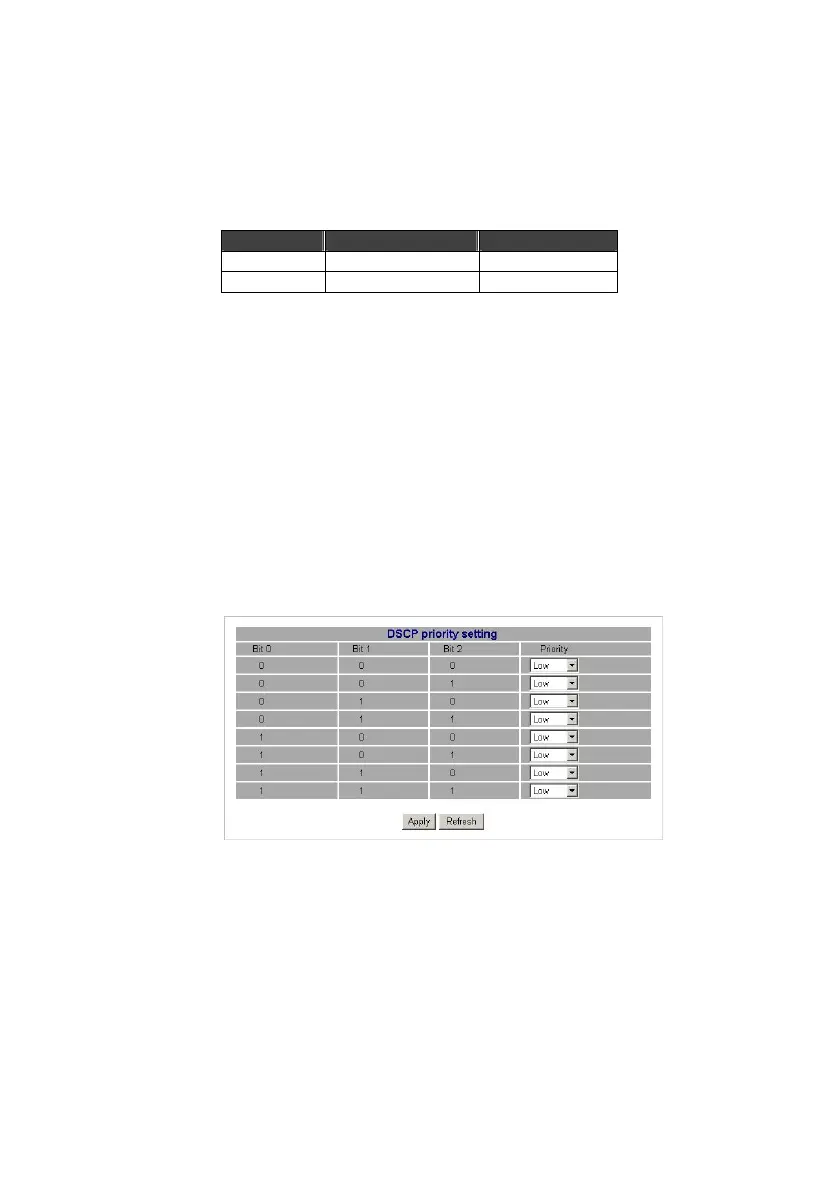z DSCP mode QoS:
The DSCP mode QoS gives packet priority by the types of the incoming packets.
We distinguish those packets according to the “Delay”, “Throughput” and
“Reliability” information attaching on the packet. The types are listed as the
following table:
Bit 0 (Delay) Bit 1 (Throughput) Bit 3 (Reliability)
0 (Normal) 0 (Normal) 0 (Normal)
1 (Low) 1 (High) 1 (High)
Note: The device distinguishes packets with DSCP precedence “000(routine)” only.
To configure DSCP Based QoS configuration:
* Select “DSCP” in the “Mode” column for those ports that are going to perform
DSCP-based QoS. Click the “Apply” button.
* Click the “DSCP priority” button. The “DSCP Priority Setting” page shows
up.
* Give the priorities as high or low for each precedence types.
* Click the “Apply” button again to execute your configuration.
18