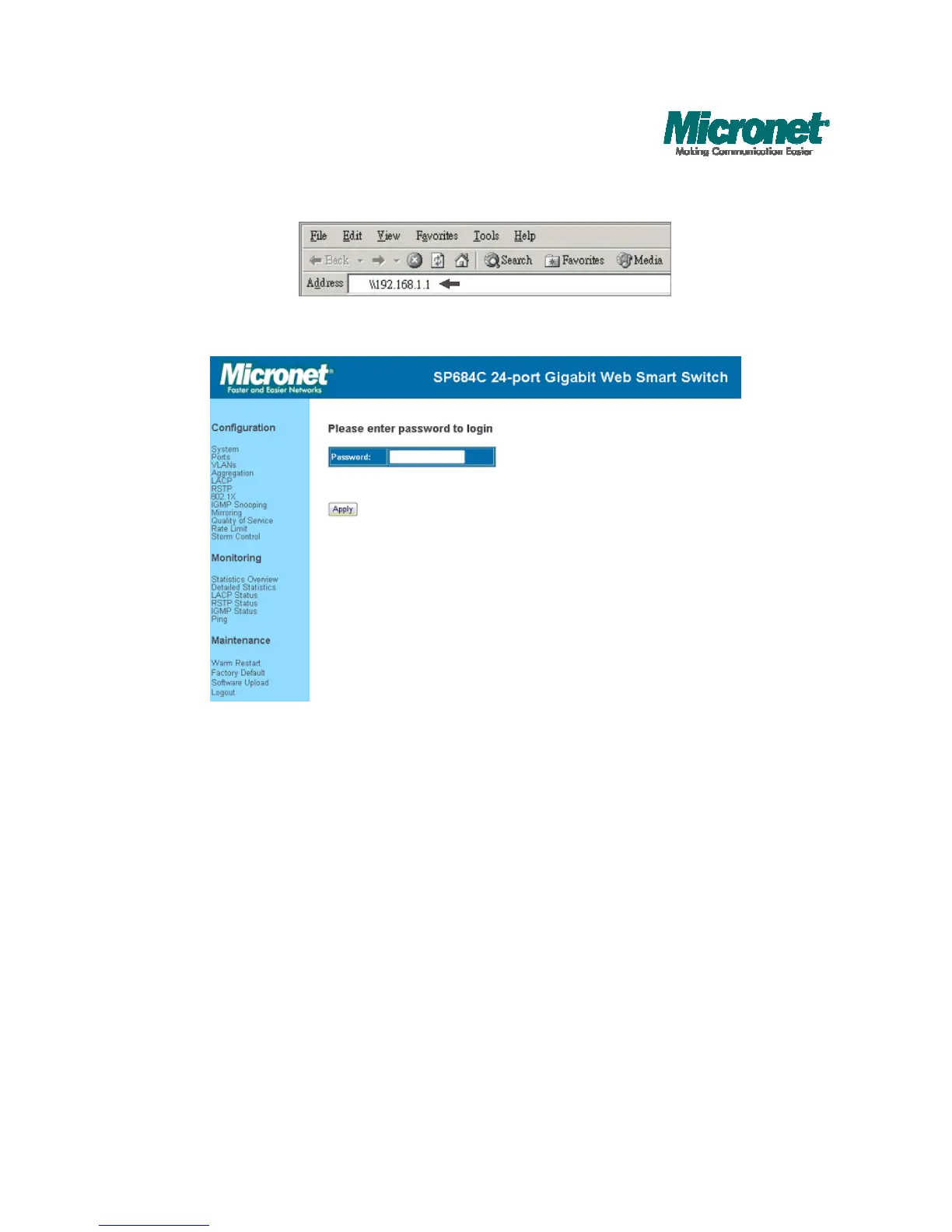2. Key in the password to pass the authentication. The factory default value of Password
is blank, or other random value. Also, you can initialize the Password in the
configuration of System.
3. After authentication procedure, the following page shows up, and then you may click
the hyperlinks on the left side of each page to get access to each management
functions.