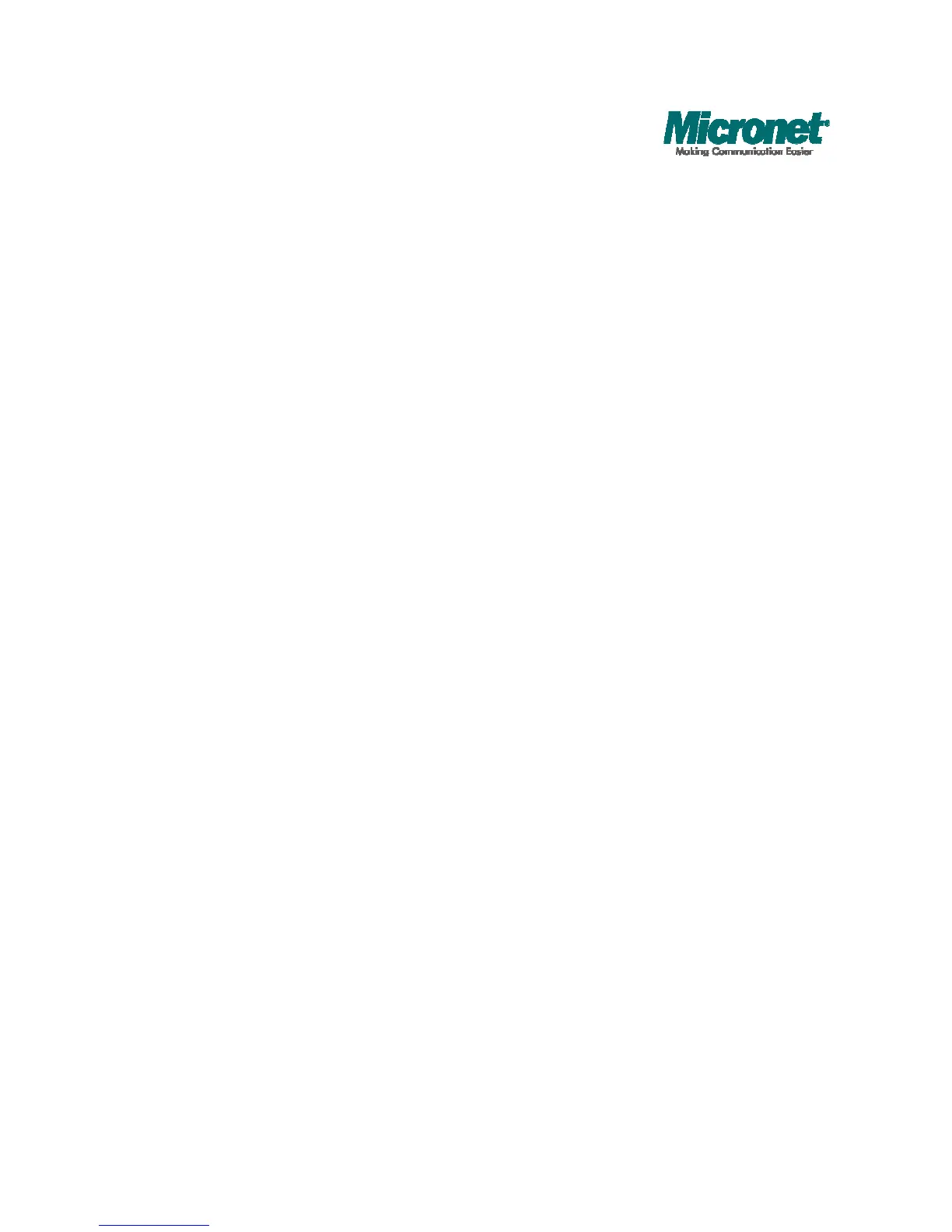Table of Contents
Unpacking Information.........................................................................................6
Introduction ...........................................................................................................6
General Description............................................................................................6
Key Features ......................................................................................................7
The Front Panel..................................................................................................7
LEDs Definition...............................................................................................7
The Rear Panel...................................................................................................9
Installation ...........................................................................................................10
Desktop Installation ..........................................................................................10
Rack-mount Installation ....................................................................................10
Installing Network Cables................................................................................. 11
Functional Description.......................................................................................12
Jumbo Frame....................................................................................................12
Flow Control and Back Pressure......................................................................12
Mirror.................................................................................................................12
VLAN.................................................................................................................12
Trunk (Aggregation)..........................................................................................12
Quality of Service (QoS)...................................................................................12
SNMP................................................................................................................12
Management guide..............................................................................................13
Access the management interface of the Switch..............................................13
Manage the device via command line interface...........................................13
Manage the device via WEB browser ..........................................................13
System..............................................................................................................16
Port ...................................................................................................................18
VLAN.................................................................................................................19