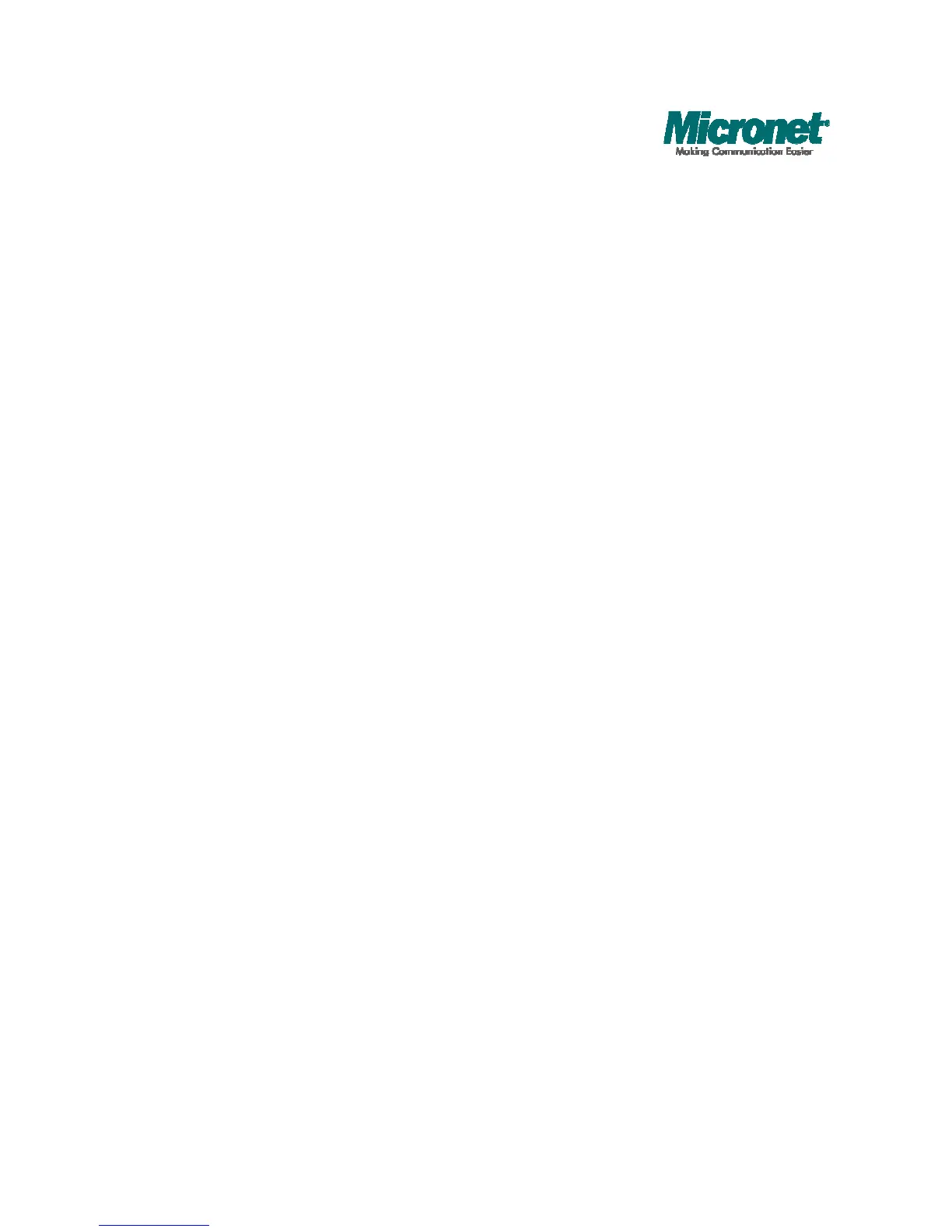User Group Commands
Commands at User Group level:
User Group Configuration
User Group Add <grouplist> [<portlist>]
User Group Delete <grouplist>
User Group Lookup <grouplist>
User Group Configuration
Description:
Show the user groups.
User Group Add <grouplist> [<portlist>]
Description:
Add user group entry including the ports.
<grouplist> : User group ID list.
[<portlist>]: Port list (default: All ports).
User Group Delete <grouplist>
Description:
Delete user group entry.
<grouplist>: User group ID list.
User Group Lookup <grouplist>
Description:
Lookup user group entry and show port members.
<grouplist>: User group ID list.