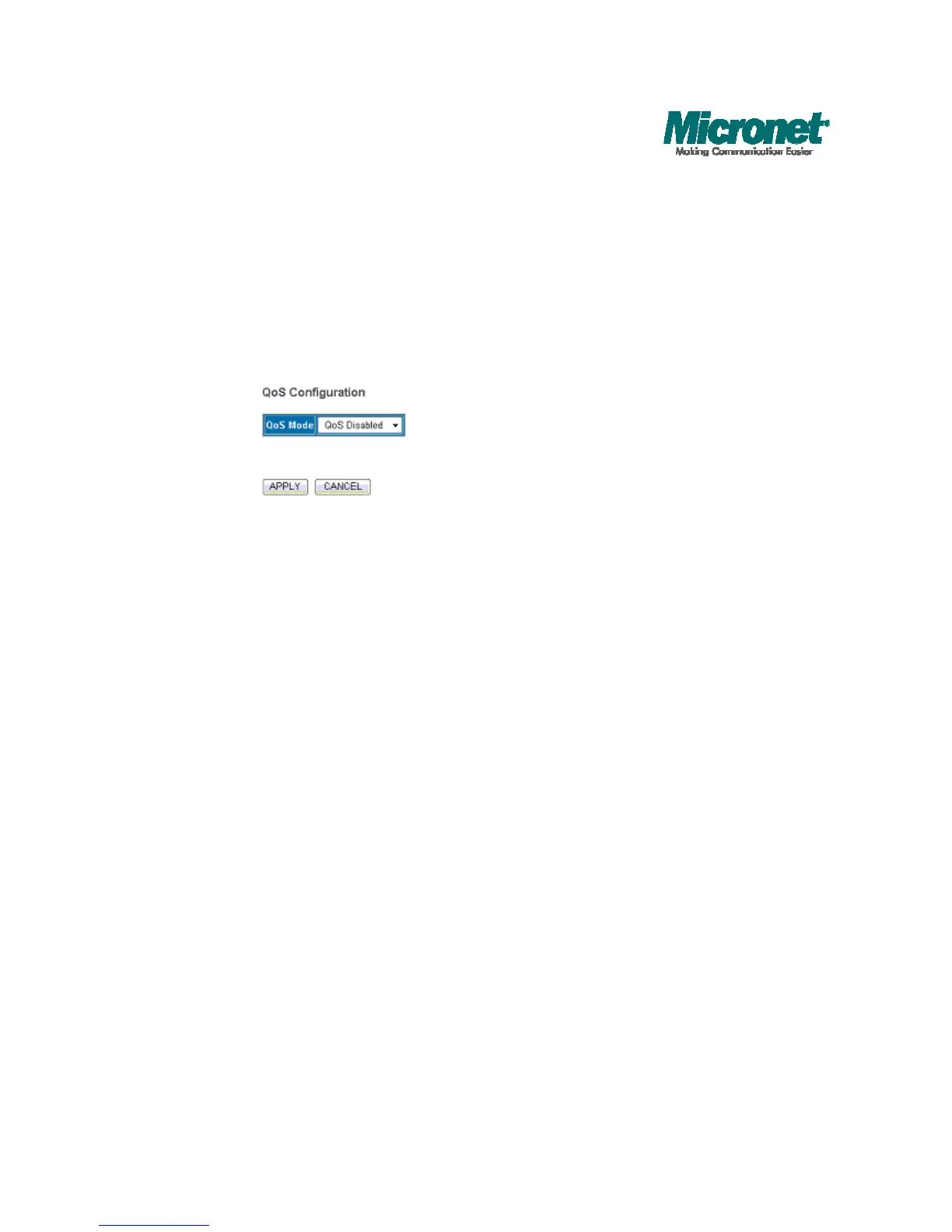Quality of Service
QoS enhances the communication quality by giving different precedence to classified
packets. This switch provides QoS Disabled, 802.1P and DSCP modes:
Select the QoS Mode
(1) 802.1p
In IEEE 802.1p priority mode, when a switch port receives an untagged frame (a
frame without priority tag), the port's default priority tag will be inserted into the frame
before any other process.
This page is revealed when the “IEEE 802.1 p” mode is configured as shown below,
Click on the drop list to specify priority levels, then click “Apply” to execute.