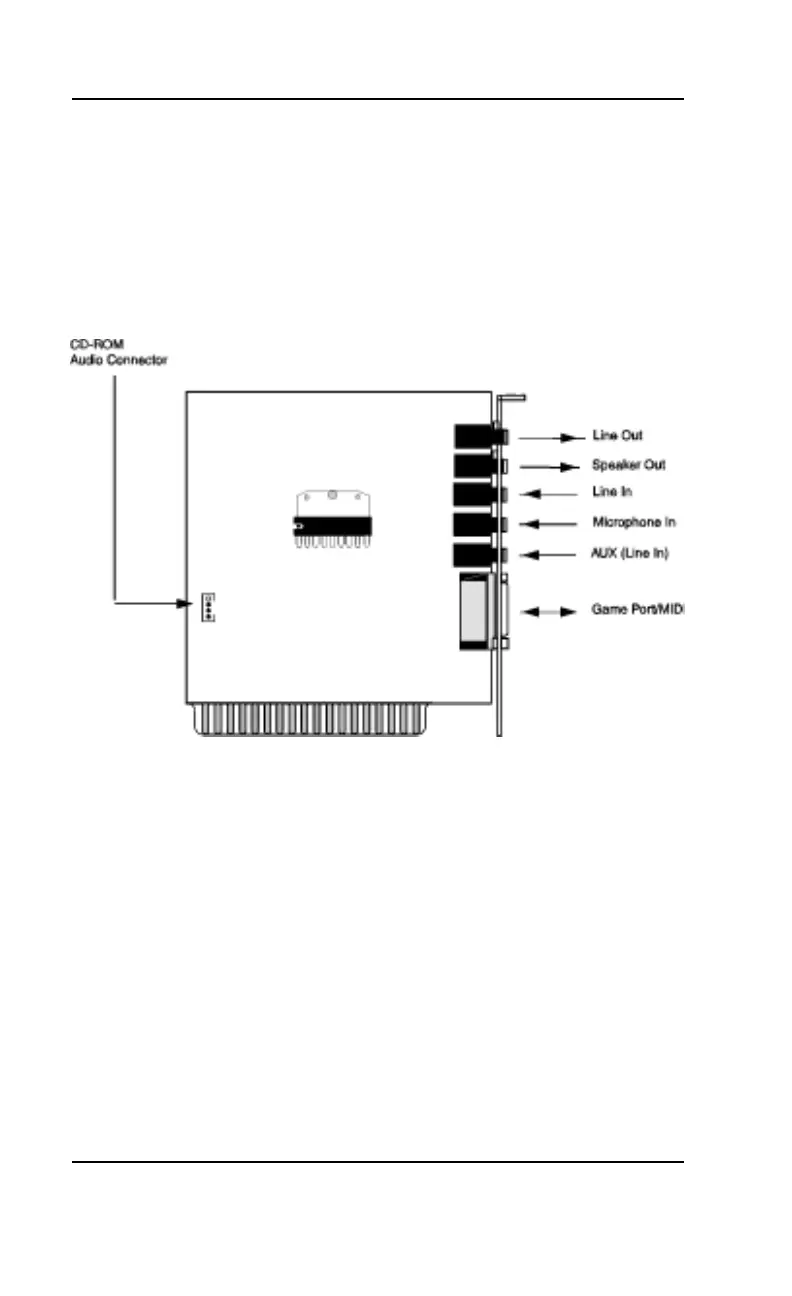D5CUB System Board Manual
Connecting Sound Devices
You can connect external sound devices to the sound
interface card to take advantage of the optional sound
support. The sound option includes 16-bit stereo sound
and game and MIDI ports. See Chapter 5 for informa-
tion on installing sound device drivers.
Figure 3-4: Connecting the Sound Interface Card
Line Out
The Line Out jack allows you to connect the audio
output of the sound interface controller to your home
stereo, VCR or amplified speakers.
Speaker Out
This connector provides 3 watts per-channel stereo
output level for 4 or 8 ohm external speakers.
Section 3: Installing the D5CUB
32