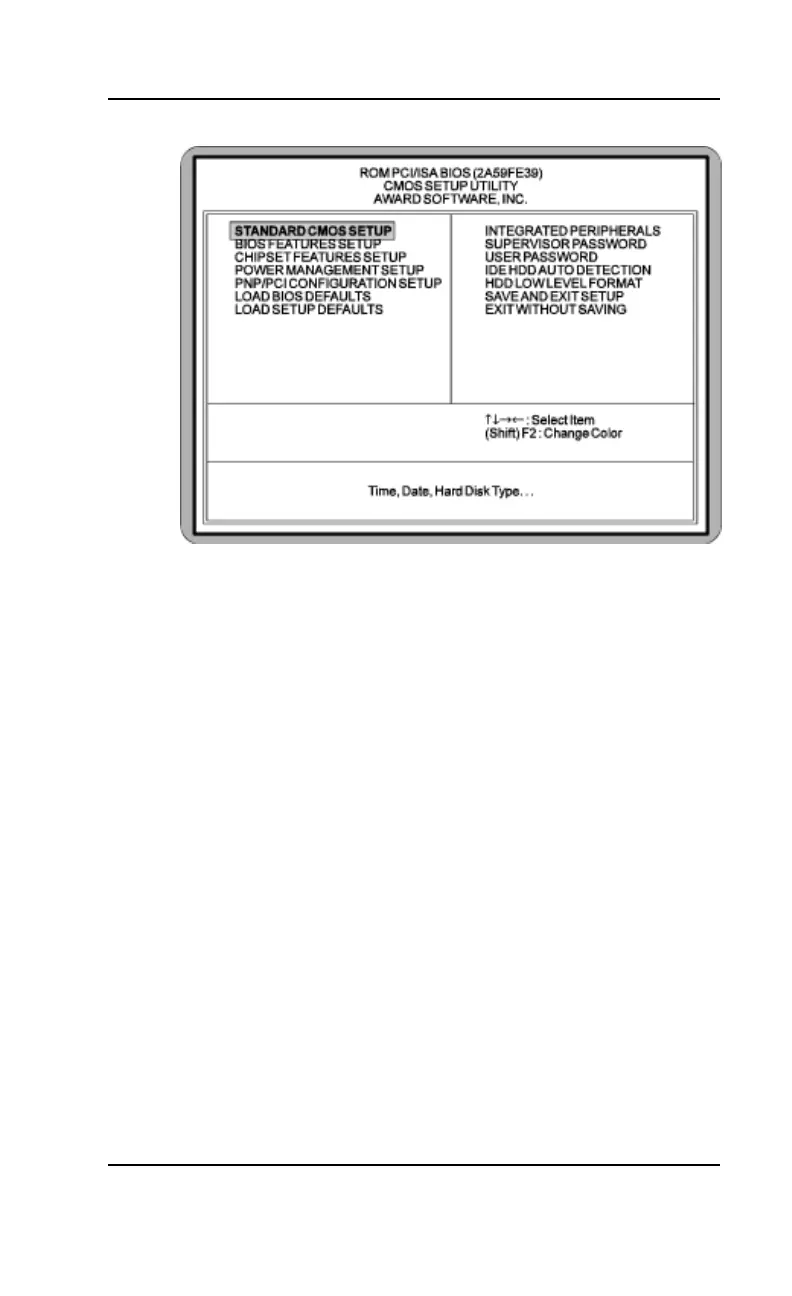D5CUB System Board Manual
Section 4: The BIOS Setup Utility
37
Figure 4-2: Main CMOS Setup Screen
Running the Setup Program
The D5CUB system board has six primary CMOS con-
figuration screens: the main screen, the Standard CMOS
Setup screen, the BIOS Features Setup screen, the Chipset
Features Setup screen, the PNP/PCI Configuration Setup
screen and the Integrated Peripherals screen.
In addition, there are four screens containing options that
do not have to be set unless you want to: the Power
Management Setup screen, the Supervisor Password, the
User Password and the IDE HDD Auto Detection screen.
The main menu screen also contains the following op-
tions: Load BIOS Defaults option, Load Setup Defaults
option, HDD Low Level Format option, Save & Exit
Setup option and the Exit Without Saving option.
To select any of these screens or options, use the arrow
keys (<↑←↓→>) to move the highlight to the desired
item and press <Enter>.