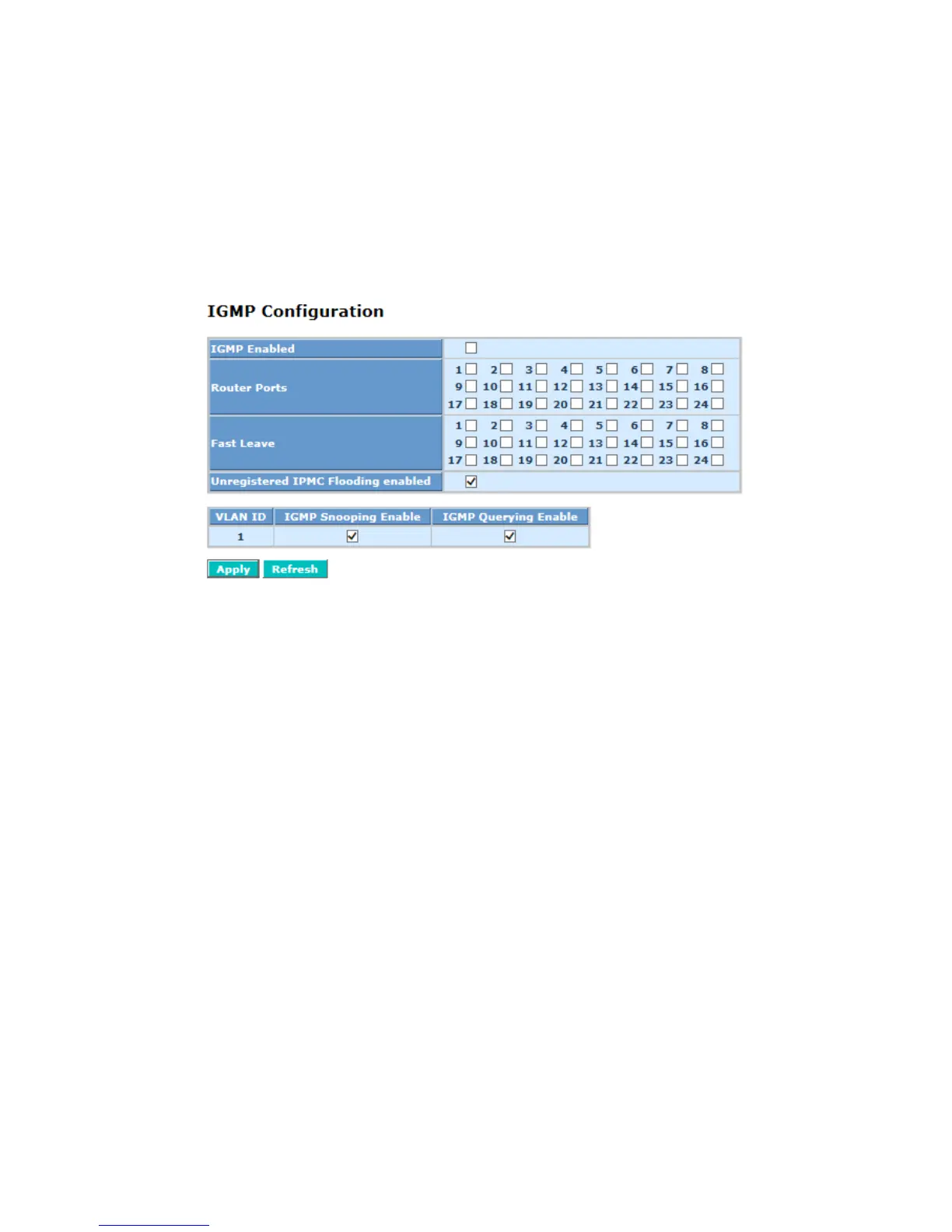24 Port Gigabit Ethernet PoE Switch – User Manual Page 37 of 72
________________________________________________________________________
©2014 MICROSENS GmbH & Co. KG – Hamm/Germany www.microsens.com
3-2-9. IGMP Snooping
Function name
IGMP Snooping Configuration
Function description
IGMP Snooping lets administrators configure a switch to constrain multicast traffic
by listening to Internet Group Management Protocol (IGMP). After finishing the settings,
please press <Apply> button to start up the function.
Fig. 3-14 IGMP Configuration
Parameter description
IGMP Enabled:
Just tick the check box () to enable this function.
Default: disabled
Router Ports:
The router ports setting means all IGMP report packets from clients, they will be
forwarded to specific port to IGMP server connected router. Prevent IGMP report
transform broadcast to avoid unnecessary bandwidth waste.
Just tick the check box () beside the port x to enable router ports, then press
the <Apply> button to start up.
Default: none
Fast Leave:
Enable the fast leave on the port.
Unregistered IGMP Flooding enabled:
Just tick the check box () to enable this function.
Default: enabled
VLAN ID:
At the IGMP Enable mode being selected, it will list the VLAN ID number.