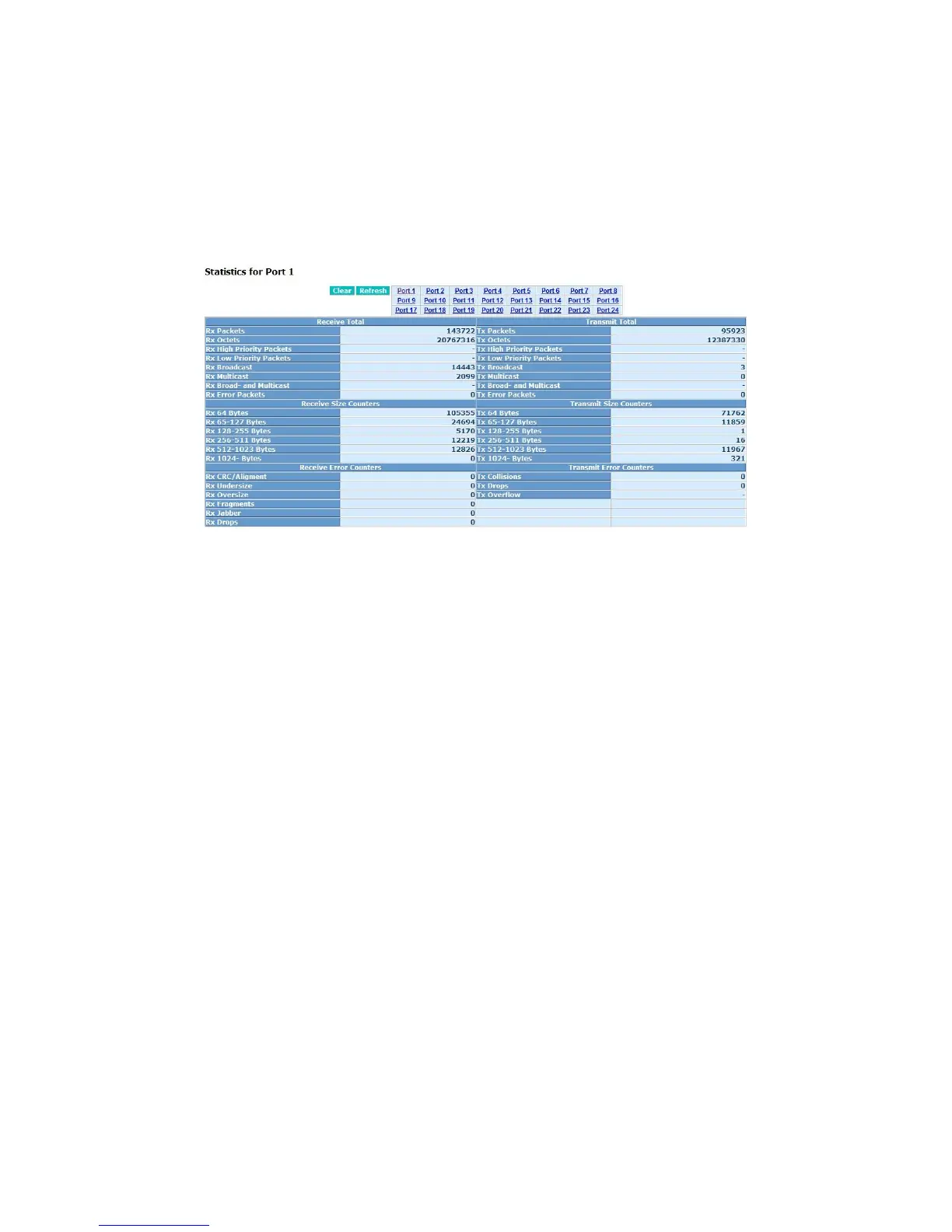24 Port Gigabit Ethernet PoE Switch – User Manual Page 51 of 72
________________________________________________________________________
©2014 MICROSENS GmbH & Co. KG – Hamm/Germany www.microsens.com
3-3-2. Detailed Statistics
Function name:
Detailed Statistics
Function description:
Display the detailed counting number of each port’s traffic. In the Fig. 4-21, the
window can show all counter information each port at one time.
Fig. 3-23 Detailed Statistics for each port
Parameter description:
Rx Packets:
The counting number of the packet received.
RX Octets:
Total received bytes.
Rx High Priority Packets:
Number of Rx packets classified as high priority.
Rx Low Priority Packets:
Number of Rx packets classified as low priority.
Rx Broadcast:
Show the counting number of the received broadcast packet.
Rx Multicast:
Show the counting number of the received multicast packet.
Rx Broad- and Multicast:
Show the counting number of the received broadcast with multicast packet.
Rx Error Packets:
Show the counting number of the received error packets.
Tx Packets:
The counting number of the packet transmitted.
TX Octets:
Total transmitted bytes.
Tx High Priority Packets:
Number of Tx packets classified as high priority.