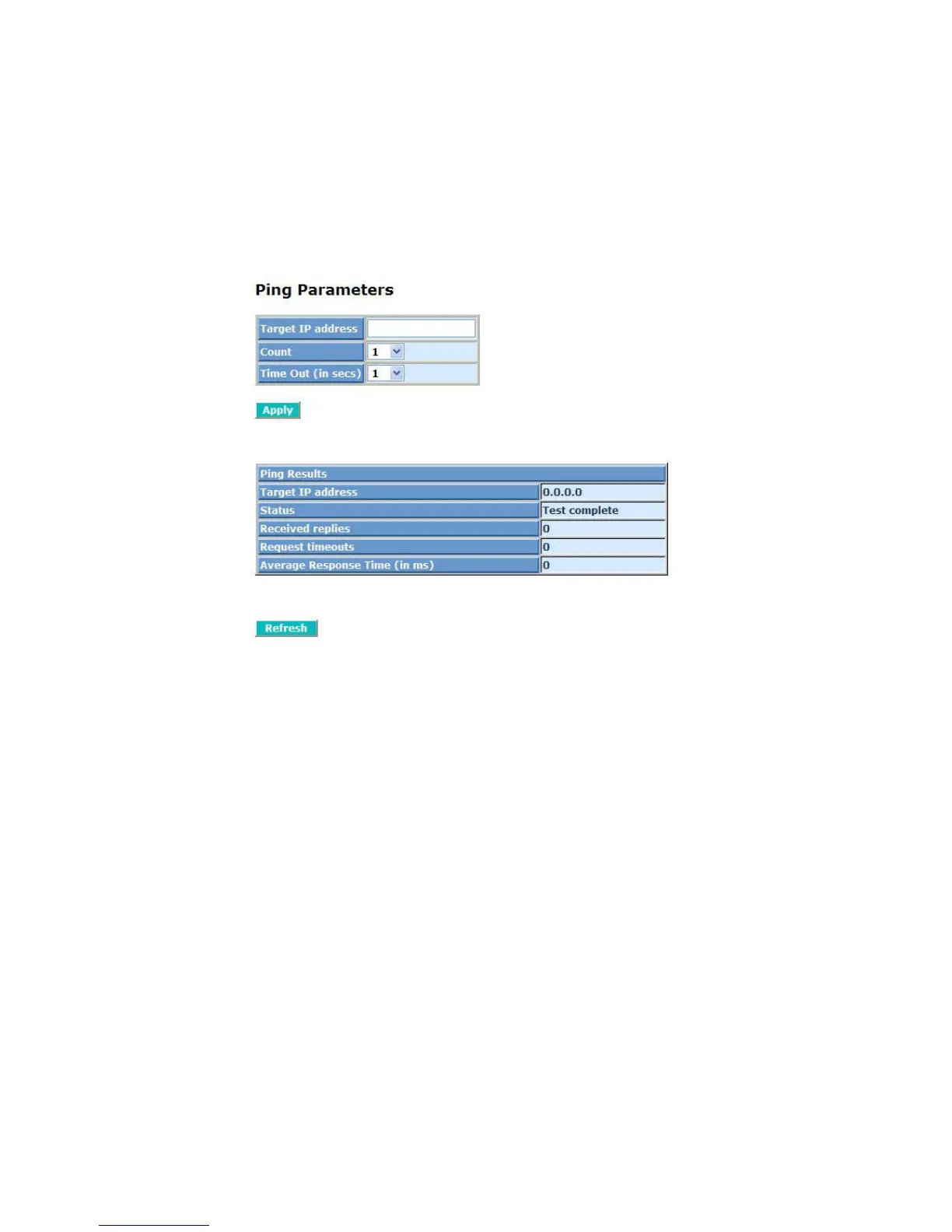24 Port Gigabit Ethernet PoE Switch – User Manual Page 60 of 72
________________________________________________________________________
©2014 MICROSENS GmbH & Co. KG – Hamm/Germany www.microsens.com
3-3-7. Ping Status
Function name
Ping Status
Function description
To set up target IP address for ping function and display ping status. In Fig. 4-24,
the window shows the ping information.
Fig. 3-28 Ping
Parameter description
Ping Parameters:
Target IP address:
Set up a Target IP address to ping.
Count:
Use drop-down menu to set number of echo requests to send. Four
type of number can be chosen; there are 1, 5, 10 and 20.
Default: 1
Time Out (in secs):
Use drop-down menu to set number of echo requests time out in sec-
ond. Four type numbers can be chosen; there are 1,5,10 and 20.
Default: 1
NOTE: All the functions should press <Apply> button to start up after
you set up the parameters.