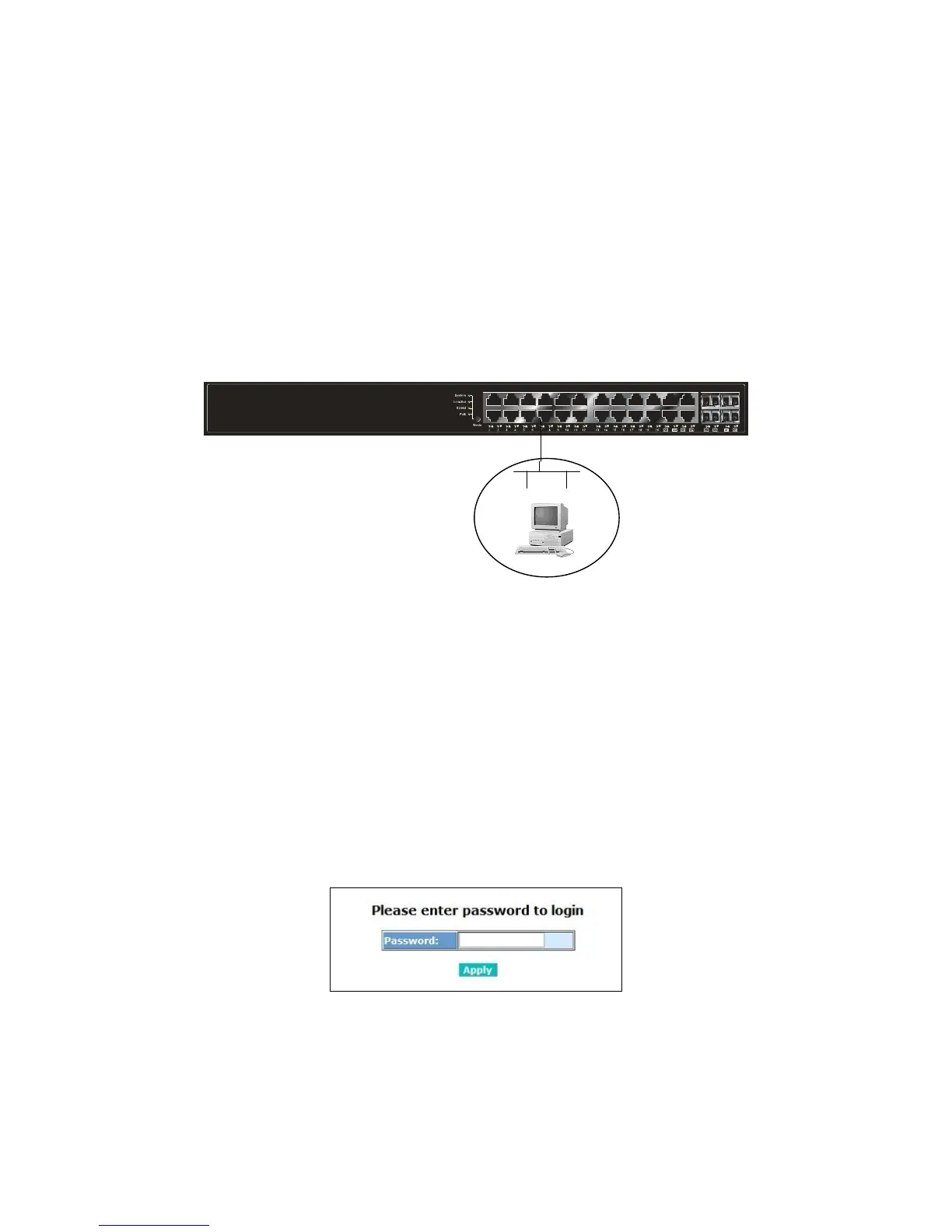24 Port Gigabit Ethernet PoE Switch – User Manual Page 10 of 72
________________________________________________________________________
©2014 MICROSENS GmbH & Co. KG – Hamm/Germany www.microsens.com
2-1-3. Configuring the Management Agent
In the way of web, user is allowed to startup the switch management function. Us-
ers can use any one of them to monitor and configure the switch. You can touch them
through the following procedures described in section 2-1-3-1.
2-1-3-1. Configuring Management Agent
For complete configuration and monitoring a web browser has to be used. Basic in-
formation can be obtained using a SNMP manager. Web-based UI for the switch is an in-
terface in a highly friendly way.
M ICROSENS
24 Port Gigabi t Eth er net Swi tch
Fig. 2-6 IP Configuration
• Managing 24 Port Gigabit Ethernet Switch through Ethernet Port
Before you communicate with the switch, you have to finish first the configuration
of the IP address or to know the IP address of the switch. Then, follow the procedures
listed below.
1. Set up a physical path between the configured switch and a PC by a quali-
fied UTP Cat. 5 cable with RJ-45 connector.
Note: If PC directly connects to the switch, you have to setup the same
subnet mask between them. But, subnet mask may be different for the PC
in the remote site. Please refer to Fig. 2-6 about the default IP address in-
formation.
2. Run web browser and follow the menu. Please refer to Chapter 3.
Fig. 2-7 the Login Screen for Web
24 Port Gigabit Ethernet PoE Switch
Default IP Setting:
IP = 192.168.1.1
Subnet Mask = 255.255.255.0
Default Gateway = 192.168.1.254
Assign a reasonable IP address,
For example:
IP = 192.168.1.100
Subnet Mask = 255.255.255.0
Default Gateway = 192.168.1.254