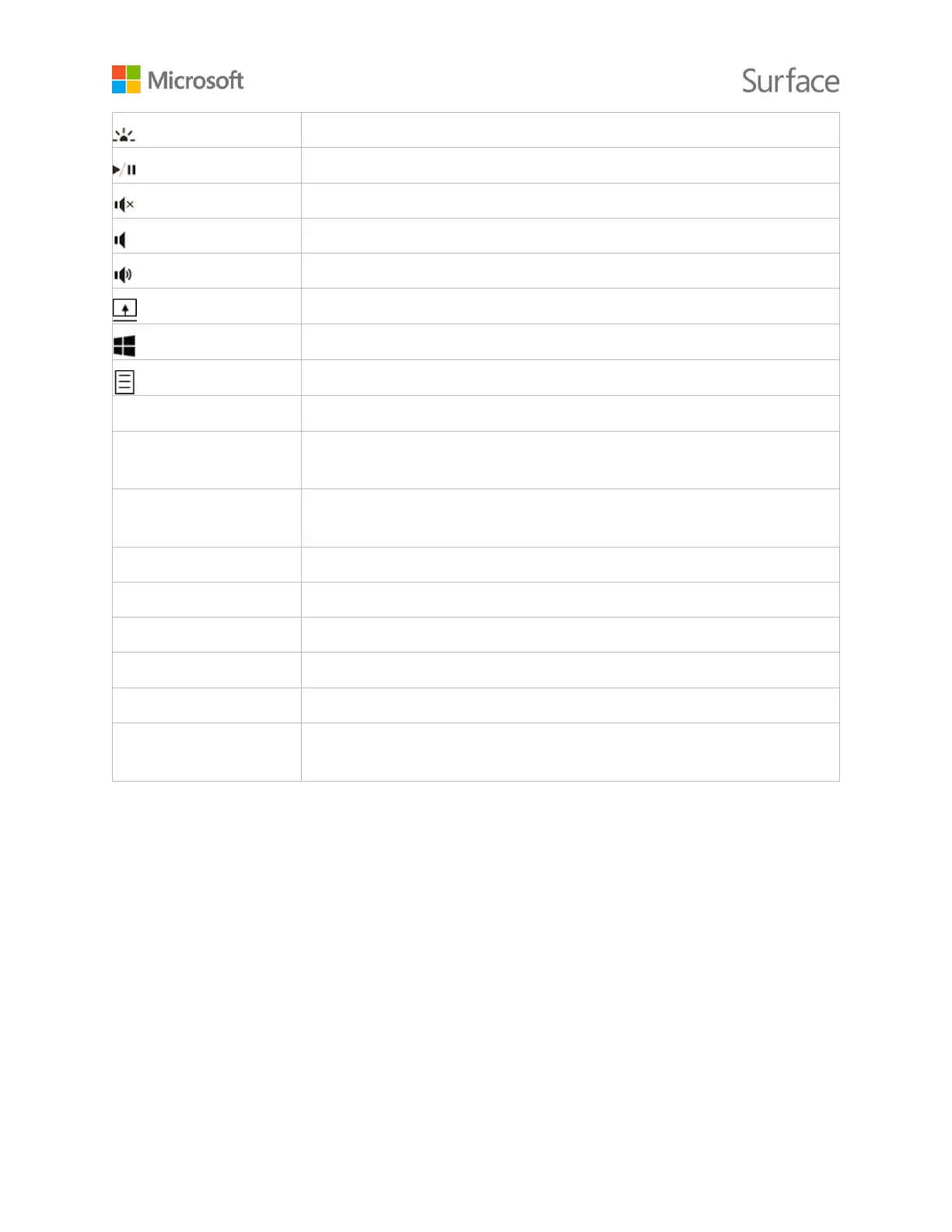Increases keyboard backlighting
Plays or pauses audio or video
Turns audio muting on or off
Lets you separate the keyboard from the Clipboard
Opens a contextual menu (right-click menu)
Depends on the app you’re using. For example, in Word, it goes to the
beginning of a line.
Depends on the app you’re using. For example, in Word, it goes to the
end of a line.
Toggles between insert and overtype mode
Increases screen brightness
Decreases screen brightness
Places a screenshot of the entire screen or screens onto your Windows
clipboard
See Using the Surface Book touchpad and keyboard in Get started with Surface Book on
Surface.com for more info.
Touchpad or mouse
You can use the keyboard touchpad on Surface Book or connect a USB or Bluetooth mouse. For
more info about ways you can interact with the keyboard and touchpad, see Using the Surface
Book touchpad and keyboard in Get started with Surface Book on Surface.com.
Also see these pages on Surface.com:
Touchpad use and settings
Connect a USB mouse, printer, and more
Add a Bluetooth device