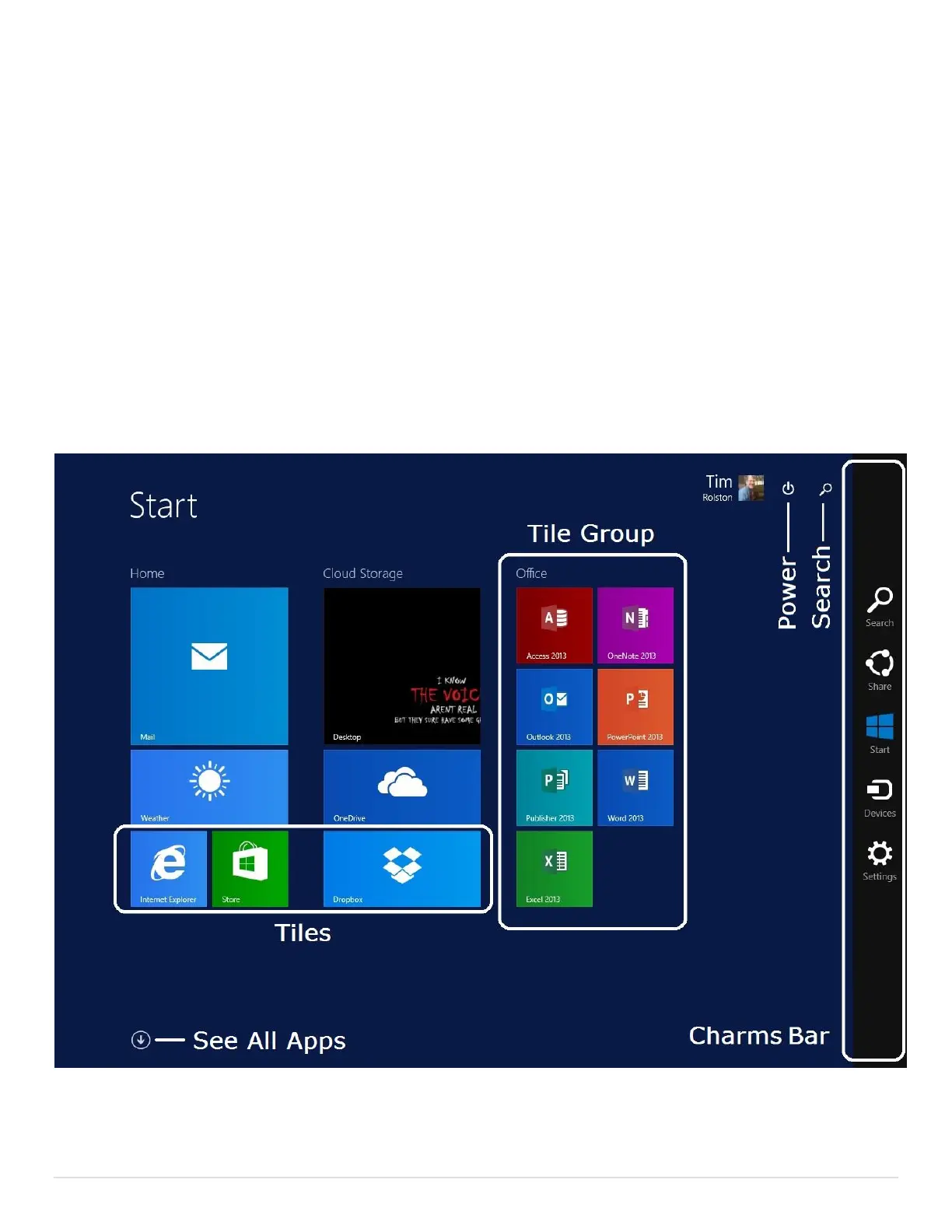11 | P a g e
Getting Acquainted with Windows 8.1
The Modern (formerly called Metro) interface is quite a bit different than what you would see in
previous versions of Windows but there is a more “traditional” Desktop interface included in
Windows 8.1 that you can access with just a tap. We’ll briefly go over some of the things you’ll
need to learn, in order to use your new Surface effectively.
Modern Interface
This is the interface for Windows 8.1. It is called a “tile based interface” and is optimized for touch
screen devices like the Surface.
The screen you’ll see most often is known as the Start Screen. It’s where you’ll select and run
applications most frequently. It has the following features you’ll need to be familiar with. The
Modern Start Screen looks like the picture below.
