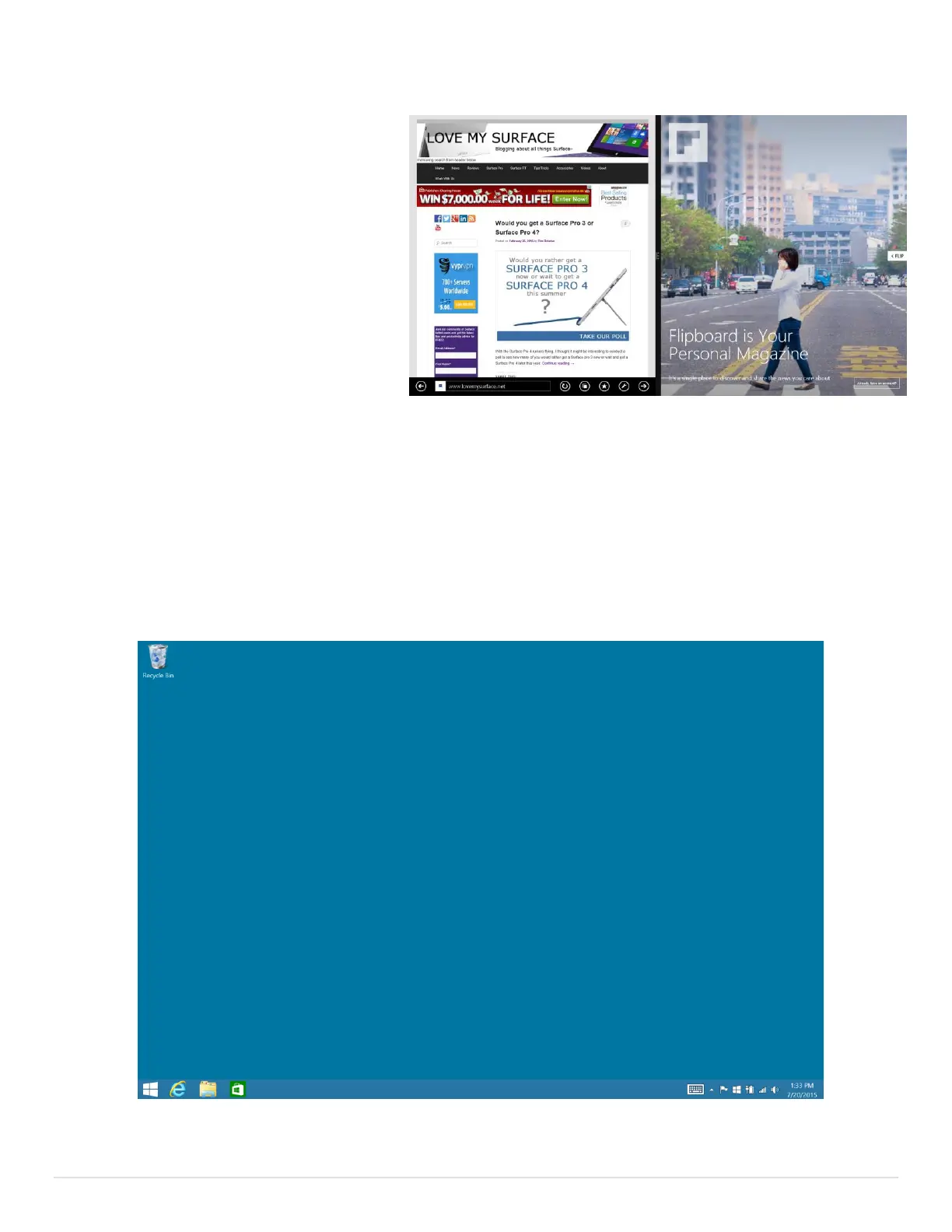15 | P a g e
Split-screen multitasking
To show two applications on screen at
the same time, simply start swiping
the application down (as if you were
going to close it) until it detaches then
scroll left or right slowly. A vertical bar
will appear. When it does, let go.
You can move the vertical bar by
dragging it left or right. This will make
the application stretch to use more of
the screen on one side while the
application on the other side will use
less.
Sometimes, an application will bring up a split-screen on its own. For example, when you open a
PDF attachment in the Mail app. It will automatically split the screen and show the PDF side by
side with the Mail app.
Classic Desktop
Microsoft included the classic desktop from Windows 7. You can access it by clicking on the
“Desktop” tile. Note the new Start Button in the lower left corner.