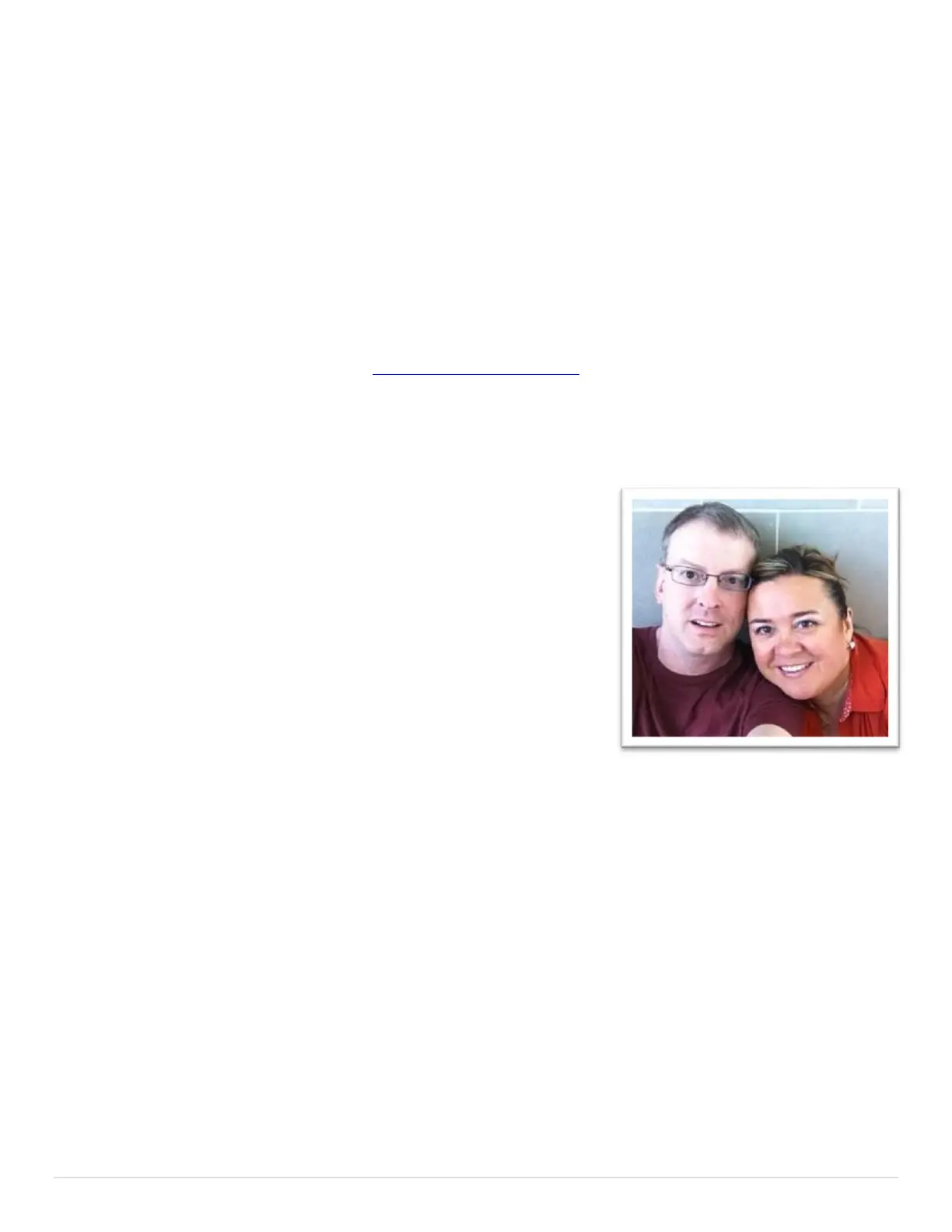22 | P a g e
Summary
We hope that you have found this short quick-start guide helpful in getting started using your
Surface tablet quickly and easily. If you followed along, you should now have your Surface
configured, backed up, and secured with a Picture password or PIN. In addition, you should have
a good handle on the basics for interacting with your Surface using both touch and the pen.
As you use your Surface 3 or Surface Pro 3, you’ll discover more cool and productive things you
can do with it. Over time, as your proficiency increases, you’ll start to wonder how you ever lived
without it.
Finally, remember that you can visit www.lovemysurface.net at any time for more tips and advice
on just about anything relating to a Surface tablet.
About the Authors
Tim was born in a small town in Ohio. He was always
fascinated with computers. After attending college for
electrical engineering he joined the Army where he worked
with microwave and satellite communications systems. Before
co-founding JTRTech, he worked at a major university as an IT
Director where he met his wonderful wife, Joanna.
Joanna was born in Poland and is bi-lingual. Her family
immigrated to the United States when she was 15. She is now
a US citizen and lives in Puerto Rico with her husband Tim.
She, too, was formerly an IT Director and loves all things
technology.
Tim and Joanna both felt that the Microsoft Surface tablets received unjust reviews from the
media early on and so they started Love My Surface to help other Surface owners become more
productive.