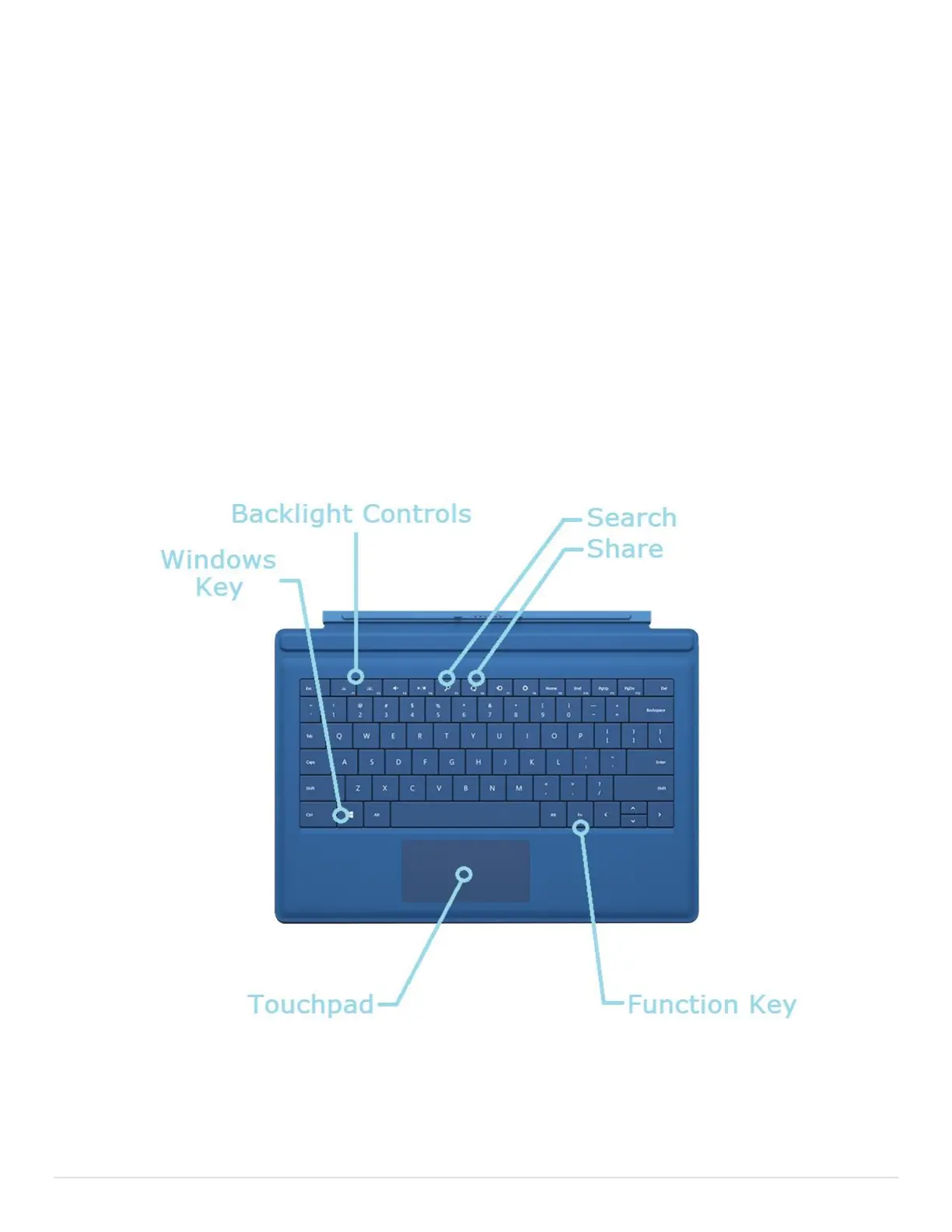23 | P a g e
Appendix A: Surface 3 and Surface Pro 3 Type Cover
Now that your Surface is configured, let’s go over the Type Cover and how to use and maintain it
properly. The Type Cover, as the name implies, contains a keyboard and acts as a protective
cover for the Surface’s screen when closed. In addition to those functions, it also features a
touchpad and magnetic connectors to allow you to easily attach and detach it from the Surface.
When open, the keyboard is attached to the Surface and folded out in front of the tablet. When
open the keyboard cover acts very much like any other laptop keyboard and keypad you may
have used in the past.
When folded behind the tablet, it allows you to use your Surface as a tablet computer without
detaching the keyboard.
Important Keys
Below is a diagram outlining important features on the Type Cover you need to be aware of.
NOTE: The Type Cover shown above is for the Surface Pro 3. The Type Cover for the Surface 3 is
very similar but slightly smaller.
