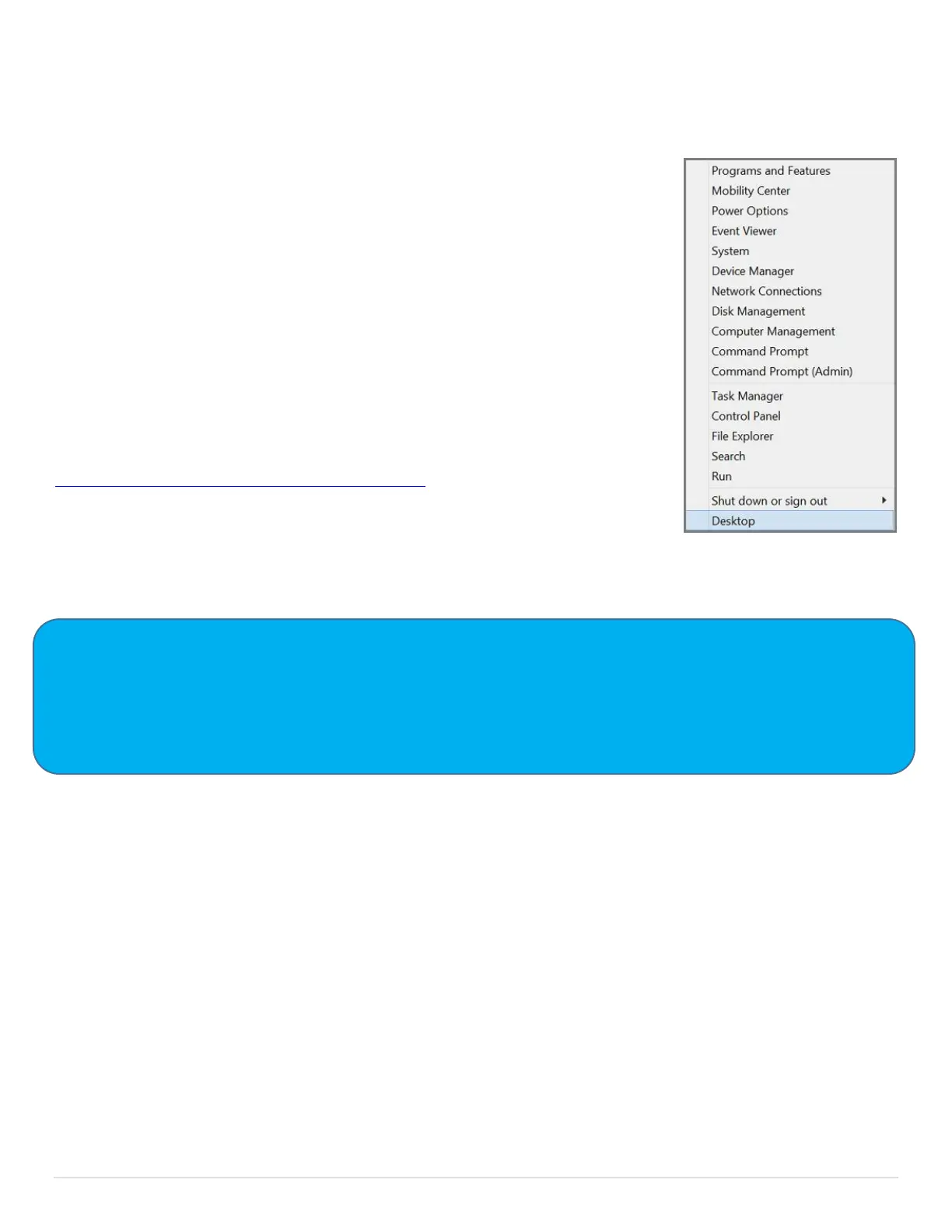16 | P a g e
The Start button will no longer bring up a menu when you tap on it.
Instead, in Windows 8.1, it simply switches you back to the Start
Screen. However, you can tap and hold it to bring up a menu with
more options, as shown to the right.
After a while, you get used to it and probably won’t miss how the
button used to work in previous versions of Windows.
However, if you just can’t get used to the new Start button, you can
install a 3rd party software to make it look and work more like it did in
Windows 7.
Our favorite replacement Start button app is from Stardock for about
$5 USD and is called Start8.
http://www.stardock.com/products/start8/
UPDATE: At the time of this writing, Microsoft has announced that Windows
10 (due out July 29
th
2015) will mark the return of a functional Start button
and menu. So, if you can wait, you could consider holding off on the
purchase of Start8.