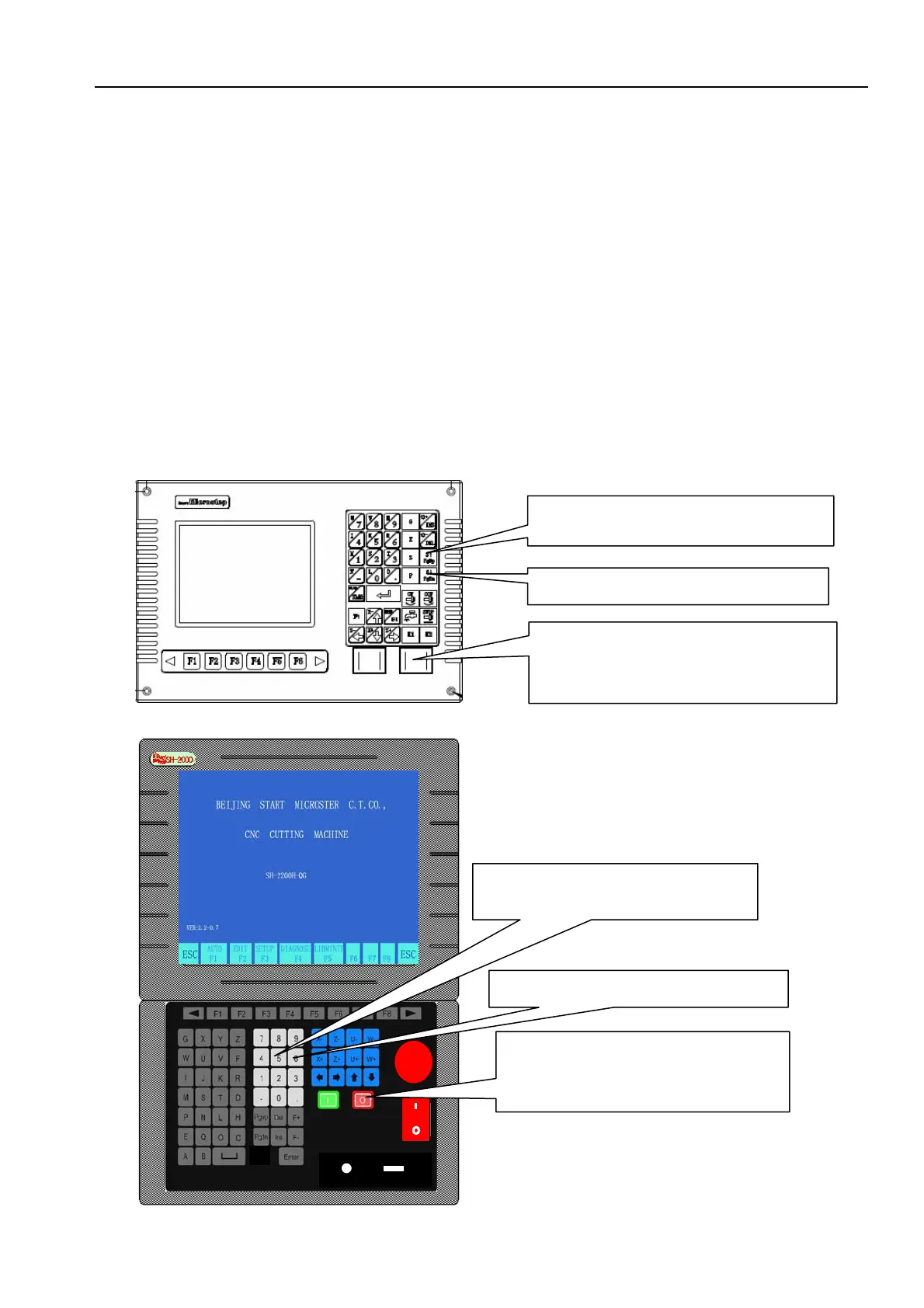SH-HC30 Height Controller System Manual
Now the mechanical lift device of the height controller realizes the automatic height control. If the height of
the cutting gun is inappropriate, repeat the above steps 1-3. In automatic mode, the up / down switch of the
cutting gun does not work.
4.2 SH-2002AH/SH-2200H CNC system output interface operation (I /
O control mode)
For the wiring of electrical connection of capacitance height control see the
"Electrical Connection" of section 3.2
For the wiring of electrical connection of arc voltage height control see the
"Electrical Connection" of section 3.3.
The operation steps are as follows
1. Adjust the rise and fall of cutting gun to a suitable height directly by pressing the keys for rise and fall of
the cutting gun on CNC panel.
Press S↑ to
adjust the cutting gun to rise
Press S↓ to adjust the cutting gun to fall
The height of the cutting gun may be
adjusted by pressing the key “pause” in
o
eration
Page
18
Press “5” to control the rise of arc
volta
e
Press “6” to control the fall of arc voltage
The height of the cutting gun may be
adjusted by pressing the key “pause” in
o
eration
KEY
USB
