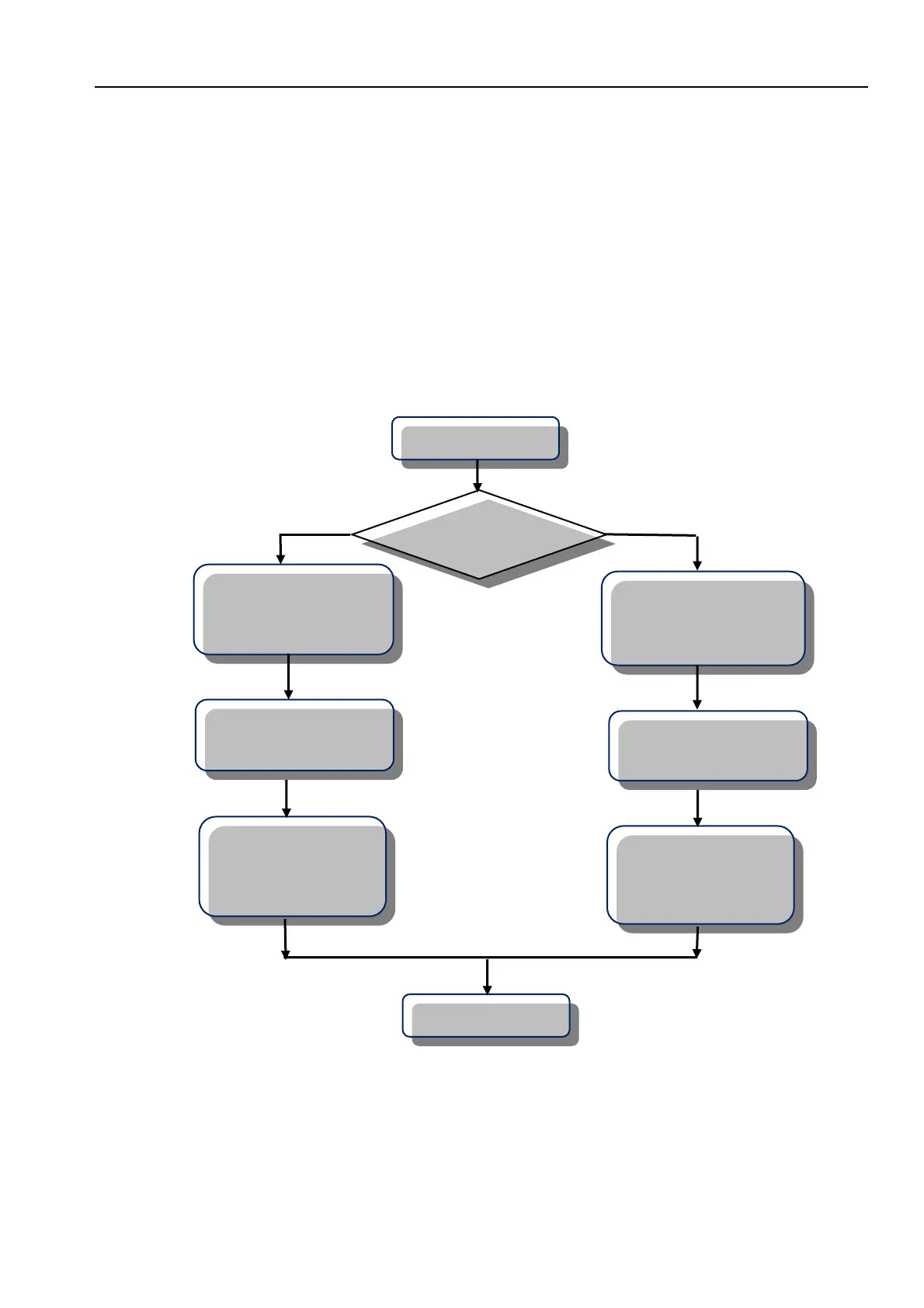SH-HC30 Height Controller System Manual
Usually, I / O of the numerical control system is in the manual control mode of the height controller. When
the processing starts, I / O of the numerical control system converts to the automatic control mode of the
height controller. Now the mechanical lifting device of the height controller realizes the automatic height
control.
4.3 The communication interface of the CNC system is used to
complete the operation (RS232 communication mode)
The function is being developed. For the final functions see the additional remarks after the functions are
completed.
4.4 Operation Flow
Page
19
For mechanical
installation see 3.1;
connection of capacitance
detection moden
For mechanical
installation see 3.1;
connection of
Electrify, the
detection mode is
set as the
Electrify, the
detection mode is
set as the arc
For capacitance electrical
installation see 3.2
For electrical installation
of arc voltage see 3.3
The flow is
capa
citive type
arc voltage type
Flow starts
Figur
e 4-1 The operation flow using or needing the replacement of detection mode for the first time
