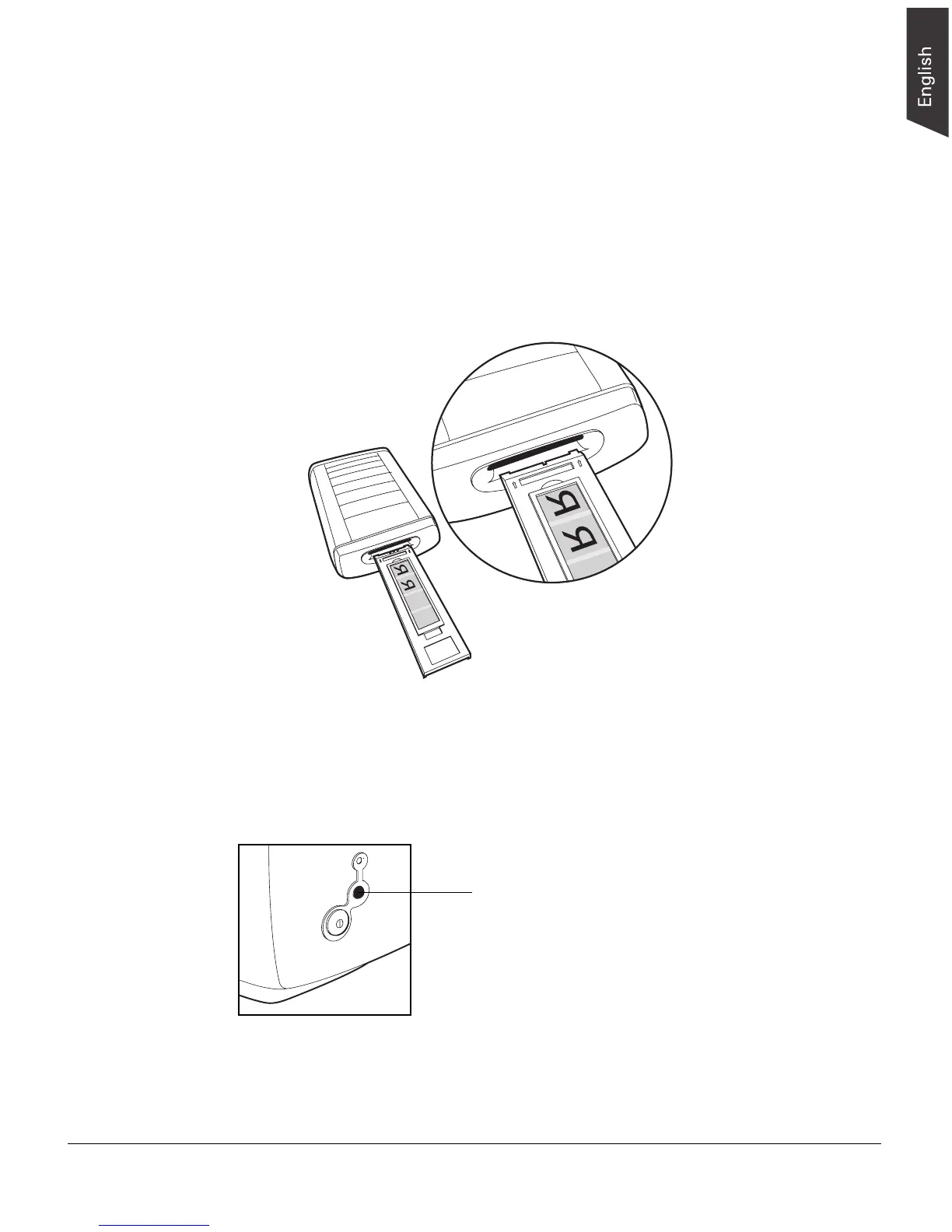ArtixScan 120tf Installation and Operation Manual 13
B. Inserting the Film Holder
When the slides or filmstrips are correctly loaded, push the holder into the scanner’s
feed slot in the arrow direction, where the arrow mark appears on the holder’s top-
end. The scanner then auto loads the holder.
Note: Before you insert the film holder, it is best to start up the ScanWizad Pro TX
program. You can do this by starting up ScanWizard Pro TX in stand-alone mode, or
by launching it from your image-editing program (such as Adobe Photoshop). When
the holder is inserted, you can perform a preview scan.
C. Ejecting the Film Holder
Push the Eject button of the scanner to eject the film holder.
Eject button