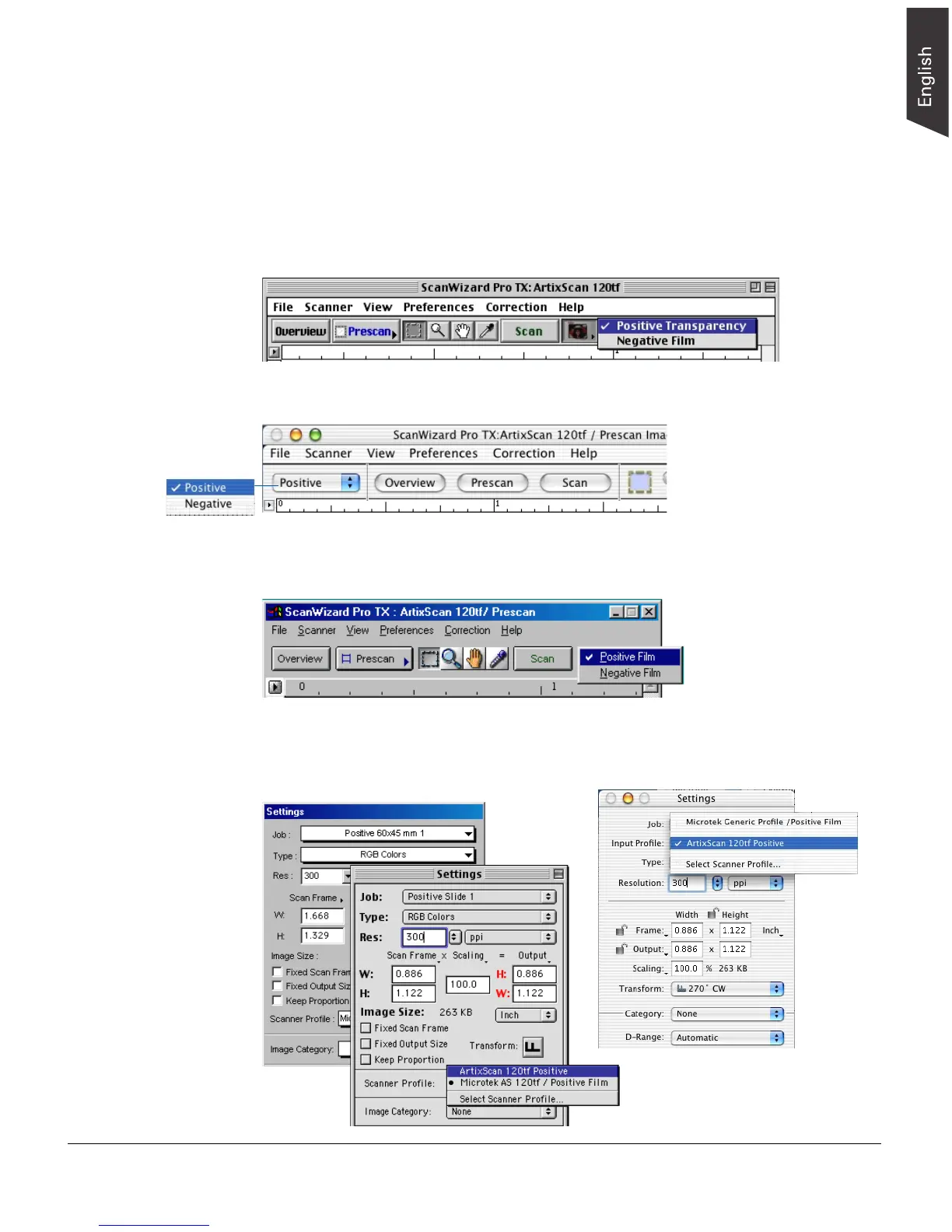ArtixScan 120tf Installation and Operation Manual 19
For PC users: From the Preview window, click the Scan Material icon, and select
“Positive Film” for slides and transparencies.
Loading a Profile
Once the profile has been produced, follow the steps below to load the profile that
was just created.
1. Launch ScanWizard Pro TX.
2. For Mac OS 9.x users: From the Preview window, click the Scan Material icon, and
select “Positive Transparency” for slides and transparencies.
For Mac OS X users: Select “Positive” from the Scan Material menu.
3. From the Settings window, click on the Scanner Profile list box and select the
profile you have just created.