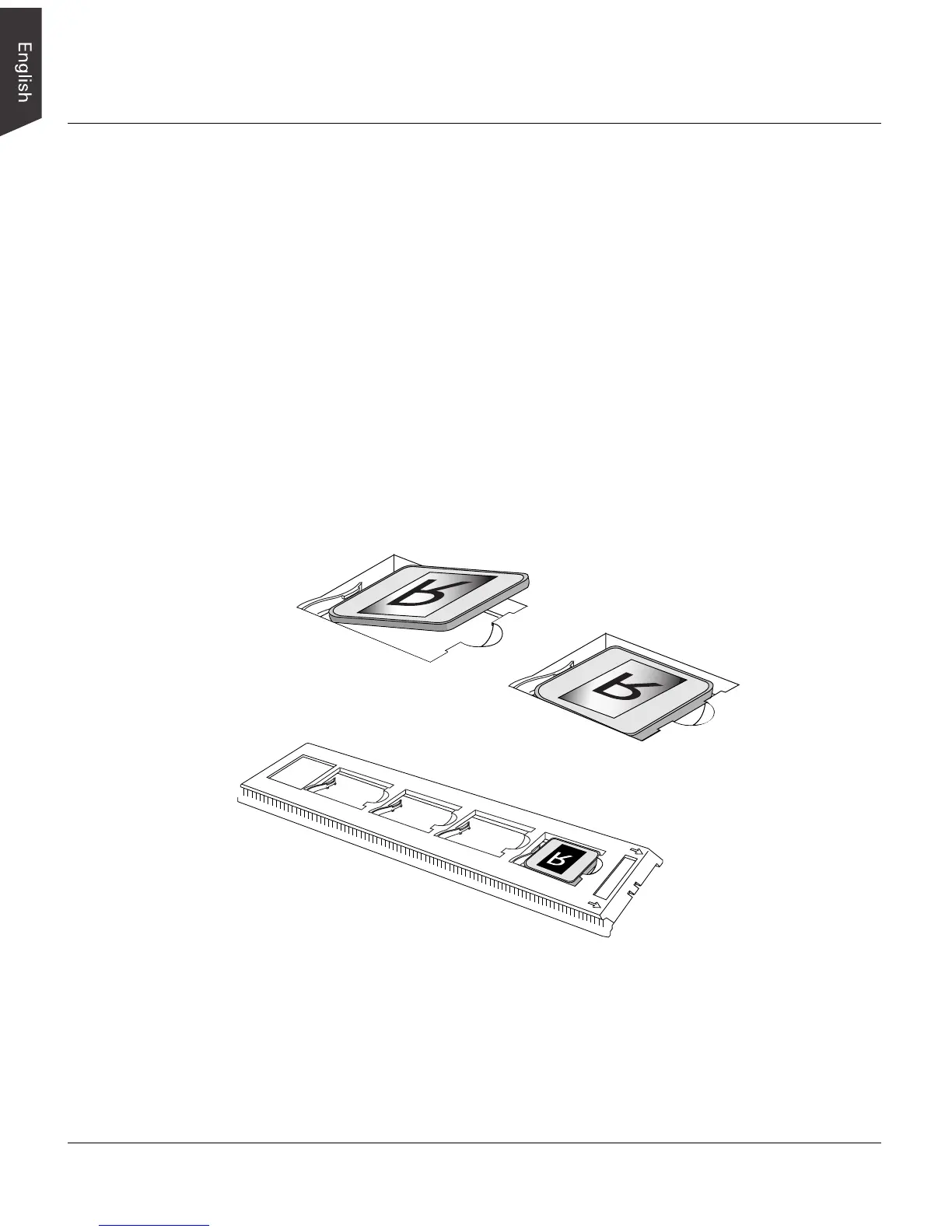10 ArtixScan 120tf Installation and Operation Manual
Positioning Your Originals
When your scanner has been installed successfully, you can begin to scan slides and
transparencies with the film holders. Included in the scanner package are three types
of film holders — 35mm slide holder, 35mm filmstrip holder, and 6 x 9 cm filmstrip
holder. This section provides information on how to position your original with the
various film holders.
A. Positioning the Transparent Film
Using the 35mm Slide Holder
The 35mm slide holder can hold up to four mounted slides.
Flip the 35mm slides face down and place it into the holder.
1
2
3
4
