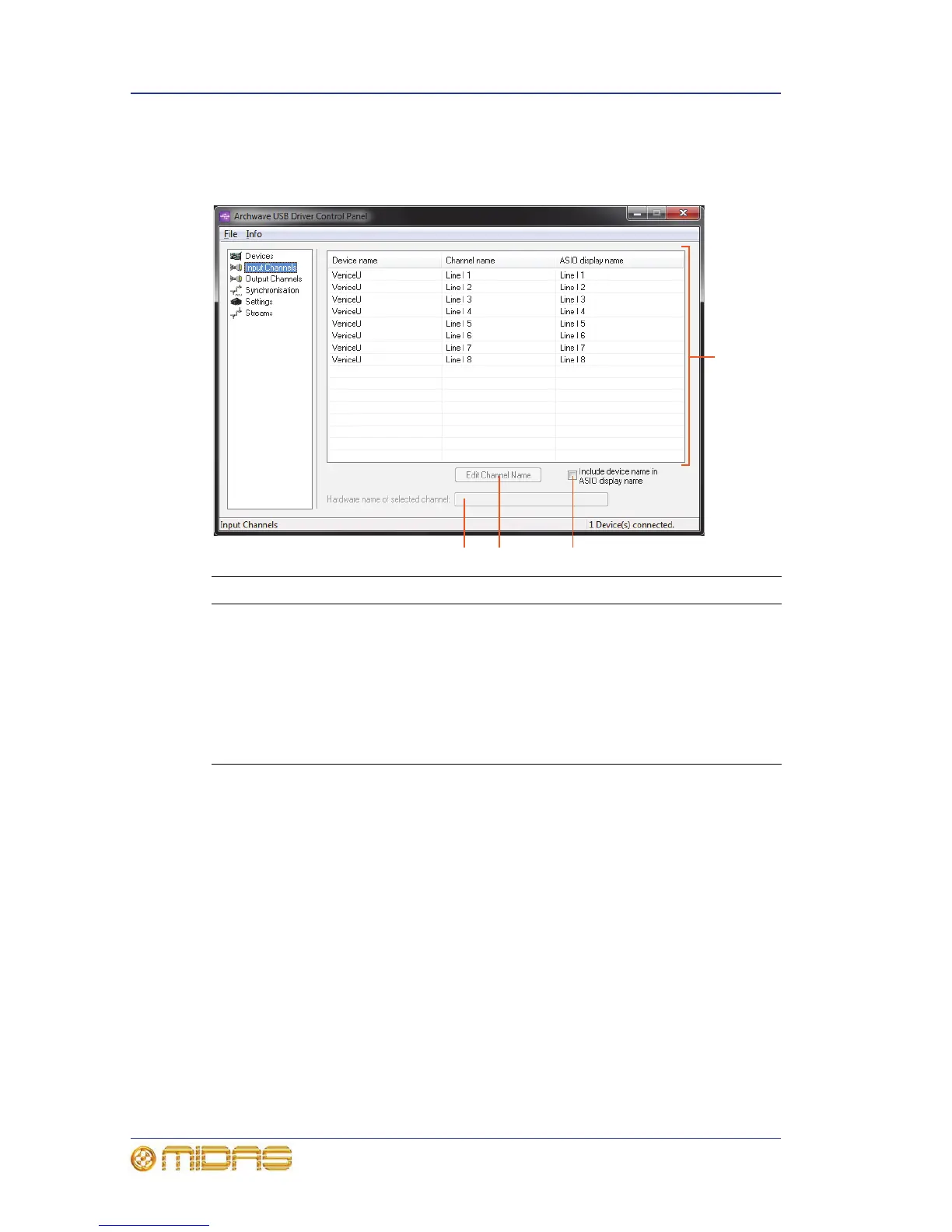24 Chapter 3: Using The VeniceU With USB
VeniceU
Operator Manual
Input Channels option
The Input Channels option lists all of the input channels (also known as active input
channels) in your audio system.
Item Element
1 List of input channels.
2 Include device name in ASIO display name check box. When this
check box is selected, device names are included in the ASIO display
name column.
3 Edit Channel Name button. Lets you change the name of an input
channel.
4 Hardware name of selected channel field. Shows the default name of
the selected input channel.
