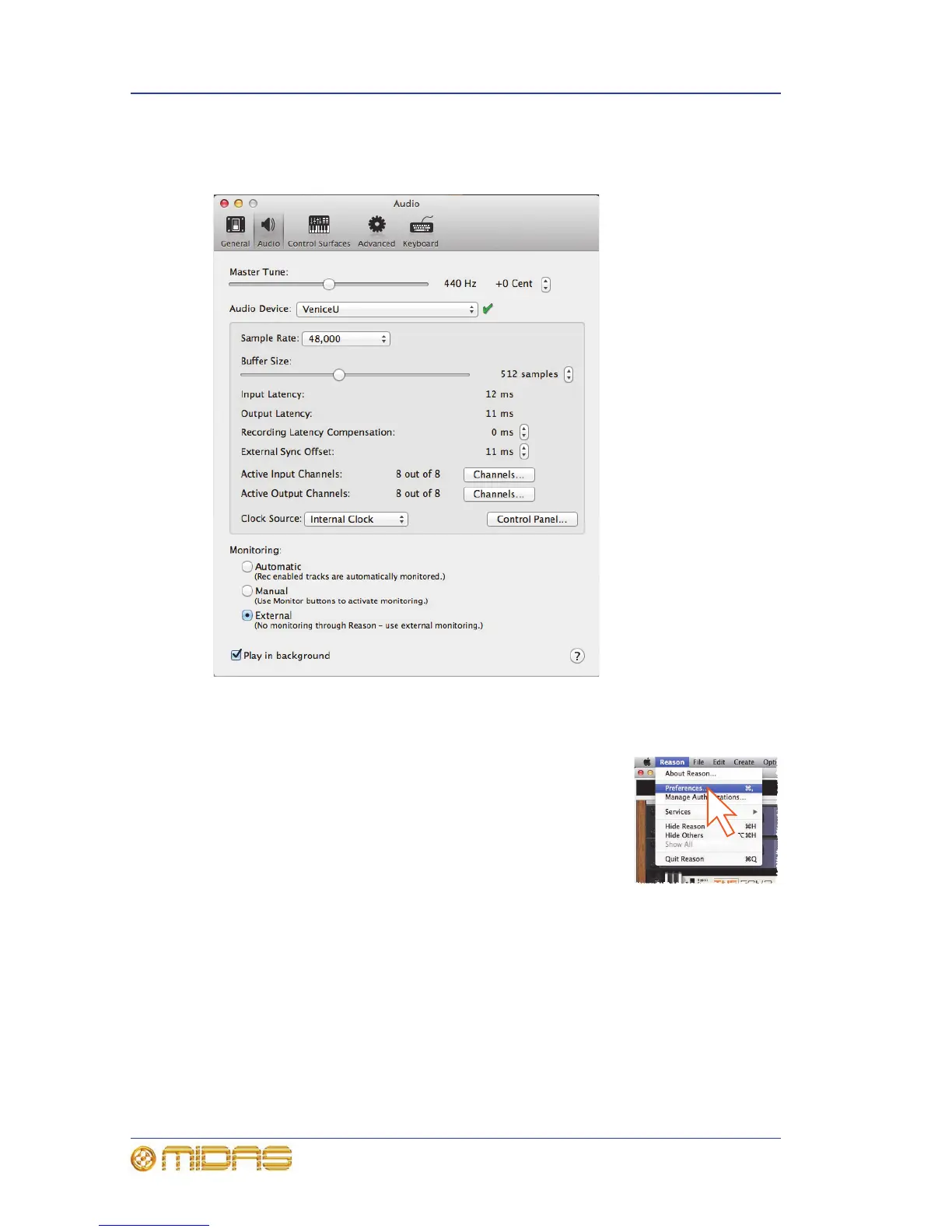30 Chapter 3: Using The VeniceU With USB
VeniceU
Operator Manual
The Audio option lets you configure your audio system USB devices. For full
information on this panel and all recording related information, refer to the Reason
Operator Manual.
Audio option window
>> To open the Audio option window
In the Reason menu, click the Preferences command.
