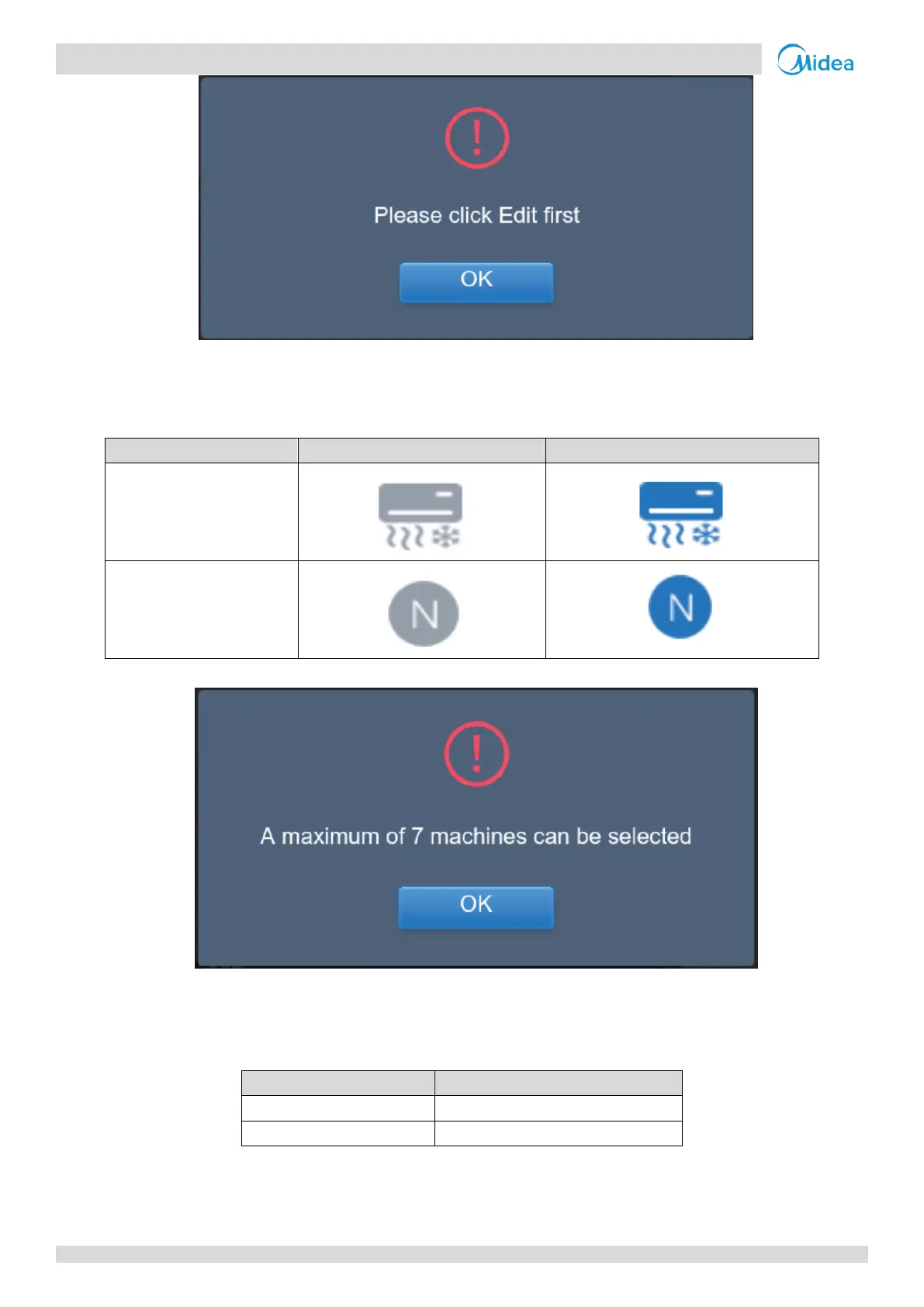CCM-270A/WS
102 201807
CCM-270A/WS Service Manual
6. It shows the devices that are not in the map. Default is to sort by name. Use 7 to switch the sort menu by mode. Tap to
select the device ; tap again to deselect the device. Add up to seven devices each time.
7. The blue icon is the sort logic in active state:
Sort by mode
Auto, Cool, Heat, Dry, Fan, Off,
Error, Offline
8. Add the selected device. If you select more than seven devices, the following prompt message would be displayed:
9. Tap 9 when the Add panel is not activated to view a list of maps. System will search all .jpg/.jpeg/.png files which are
available in the connected USB disk. Always make sure that the image files are present in the USB disk in general and
not inside any folder. The size of the image file should be less than 1 MB.
